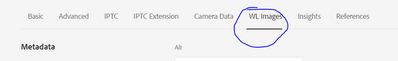Assets custom metadata schema not visible to some users
- Mark as New
- Follow
- Mute
- Subscribe to RSS Feed
- Permalink
- Report
It's AEM cloud runtime.
We created assets custom metadata schema, when applied to the assets, this new tab under assets props can be seen only by users in admin group, how can we make it visible to all the users ?
Solved! Go to Solution.
Views
Replies
Total Likes

- Mark as New
- Follow
- Mute
- Subscribe to RSS Feed
- Permalink
- Report
Hi @nbg62,
Custom metadata schema are stored under /conf/global/settings/dam/adminui-extension/metadataschema, please make sure your user(s) or user group(s) have at least read permission access to above path. As a reference you can check how it is done in OOTB DAM Users group. You can also add your users into DAM Users - this also should solve the issue.
- Mark as New
- Follow
- Mute
- Subscribe to RSS Feed
- Permalink
- Report
hi Aditya,
test group can access DAM and all the items in the dam, can delete, upload, etc... but they don't see this additional tab that's coming from custom metadata schema

- Mark as New
- Follow
- Mute
- Subscribe to RSS Feed
- Permalink
- Report
Hi @nbg62,
Custom metadata schema are stored under /conf/global/settings/dam/adminui-extension/metadataschema, please make sure your user(s) or user group(s) have at least read permission access to above path. As a reference you can check how it is done in OOTB DAM Users group. You can also add your users into DAM Users - this also should solve the issue.
- Mark as New
- Follow
- Mute
- Subscribe to RSS Feed
- Permalink
- Report
hi Lukasz,
it seems that our strict security rules on DAM, in order to achieve that user groups can see only specific folders are causing this problem, this part was the problematic one
Our goal was to deny all access to DAM and then allow access and thus visibility only to certain folders
Problem was fixed by changing security to give users read only rights to DAM root, it's not ideal because user can view/read all the folders which we didn't want....