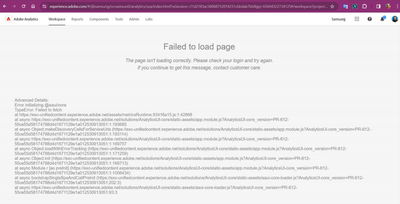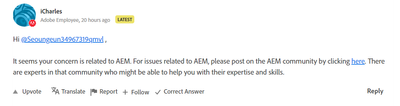[ASAP] Workspace Sharing
- Mark as New
- Follow
- Mute
- Subscribe to RSS Feed
- Permalink
- Report
After completing the Dashboard setup, I shared the link.
However, when the recipient clicks on the link from their shared account, the page does not load.
What should I do?
I'll share the error screen that is not loading with you.
Solved! Go to Solution.
Views
Replies
Total Likes

- Mark as New
- Follow
- Mute
- Subscribe to RSS Feed
- Permalink
- Report
Actually, you need to raise an Adobe support ticket.
This issue looks access related and cannot be fixed by non-admin users. Someone with access to admin console would be able to fix it.
That would be either a system admin or Adobe assigned admin for your instances.
Admin Console Link : https://adminconsole.adobe.com

- Mark as New
- Follow
- Mute
- Subscribe to RSS Feed
- Permalink
- Report
Hi @SeoungeunKi ,
Please contact Adobe Support for this. Looks access related, if it is working for you but not for people with shared link.
- Mark as New
- Follow
- Mute
- Subscribe to RSS Feed
- Permalink
- Report
Hi @Anmol_Bhardwaj
I've already inquired about this (Adobe Community), and they instructed me to contact here.

- Mark as New
- Follow
- Mute
- Subscribe to RSS Feed
- Permalink
- Report
Actually, you need to raise an Adobe support ticket.
This issue looks access related and cannot be fixed by non-admin users. Someone with access to admin console would be able to fix it.
That would be either a system admin or Adobe assigned admin for your instances.
Admin Console Link : https://adminconsole.adobe.com

- Mark as New
- Follow
- Mute
- Subscribe to RSS Feed
- Permalink
- Report
Tutorial Video for Admin Console: https://helpx.adobe.com/in/enterprise/using/admin-console.html