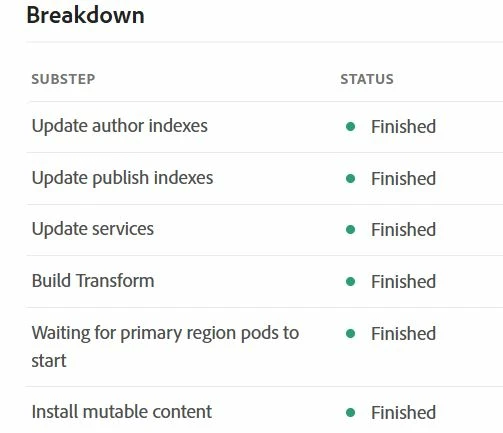AEMaaCS DEV deployment failing in "Build transform" step
The only changes I made include:
- adding ACS commons into my maven project
- some component changes
all/pom.xml
<embedded>
<artifactId>acs-aem-commons-all</artifactId>
<target>/apps/myhost-vendor-packages/container/install</target>
<filter>true</filter>
<isAllVersionsFilter>true</isAllVersionsFilter>
</embedded>
...
...
<dependency>
<groupId>com.adobe.acs</groupId>
<artifactId>acs-aem-commons-all</artifactId>
<classifier>cloud</classifier>
<version>6.6.2</version>
<type>zip</type>
</dependency>
core/pom.xml
<dependency>
<groupId>com.adobe.acs</groupId>
<artifactId>acs-aem-commons-bundle</artifactId>
<version>6.6.2</version>
<scope>provided</scope>
</dependency>
all/vault/filter.xml
<filter root="/apps/myhost-vendor-packages"/>
</workspaceFilter>
I built/installed the project locally first, I can see ACS commons option in Tools.
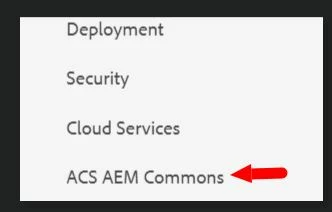
I can also see these 2 packages has been installed
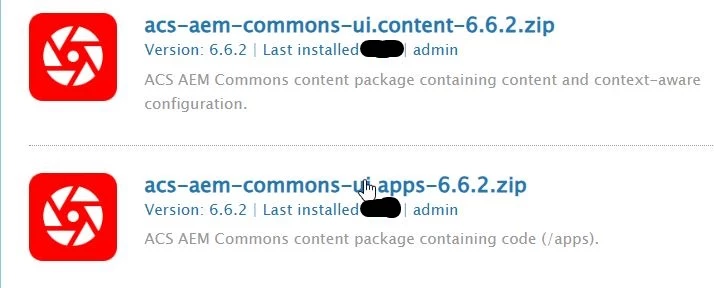
I downloaded and viewed the log BUT nothing jumps out to me that should cause the error. Here's a link to the logs => https://pastebin.com/A4h2rrzr
Any ideas what could be wrong and how to fix? Thanks
UPDATE: I reverted my changes (removed adding ACS commons to my maven project) and the DEV deployment pipeline has successfully completed.