AEM - SQL Query with function based indexing for LOWER
I have a query as below
SELECT * FROM [dam:Asset] AS a WHERE ISDESCENDANTNODE(a,[/content/dam/company/creative-assets/opt/campaigns]) AND LOWER(a.[jcr:path]) LIKE '%/100098282_enfr%' ORDER BY a.[jcr:created]
We have created a custom index and created the required index properties including the one for function indexing as below.
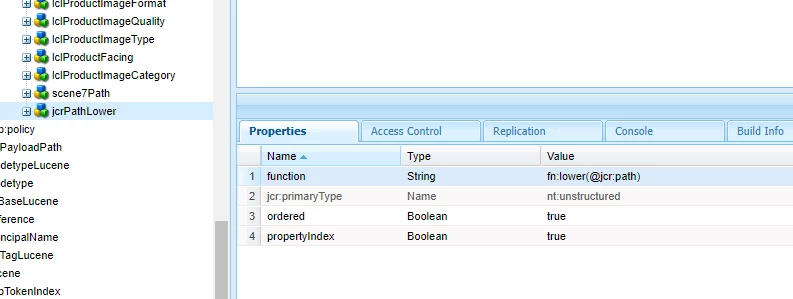
This has been re-indexed as well.
Now when we run the above query, query tool gives 0 results with the LOWER function in it
and when i remove the lower function as below, I get 1 result as below.
SELECT * FROM [dam:Asset] AS a WHERE ISDESCENDANTNODE(a,[/content/dam/company/creative-assets/opt/campaigns]) AND a.[jcr:path] LIKE '%/100098282_enfr%' ORDER BY a.[jcr:created]
Result as:
/content/dam/company/creative-assets/opt/campaigns/2022/100098282_enfr.jpg
Since we need to handle case sensitive scenarios as well here like ENFR, EnFr etc. we need lower in the query.
Can someone help me understand why I get 0 results when I add LOWER function to my query and how to fix this issue?

