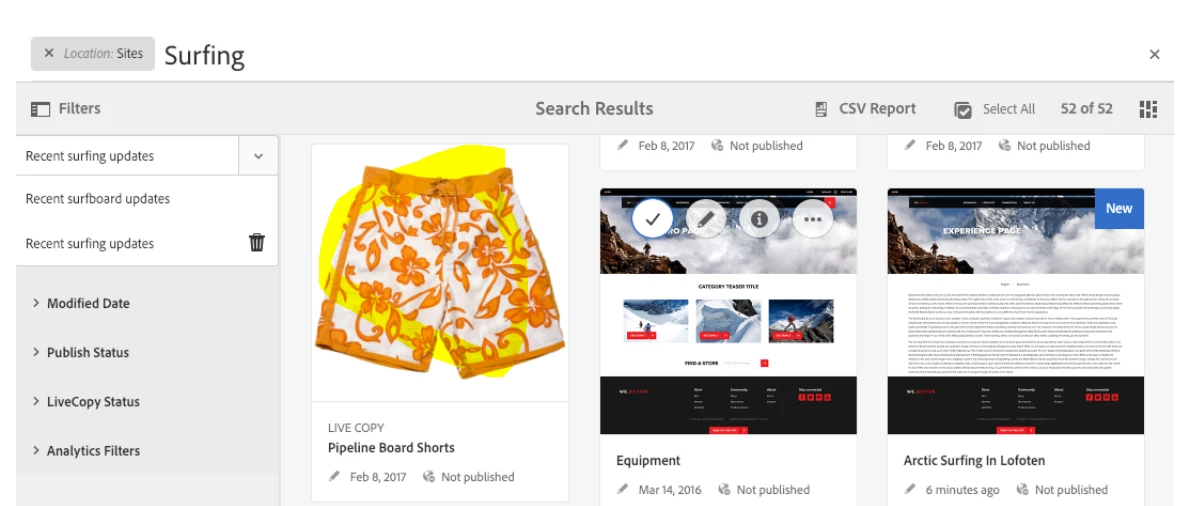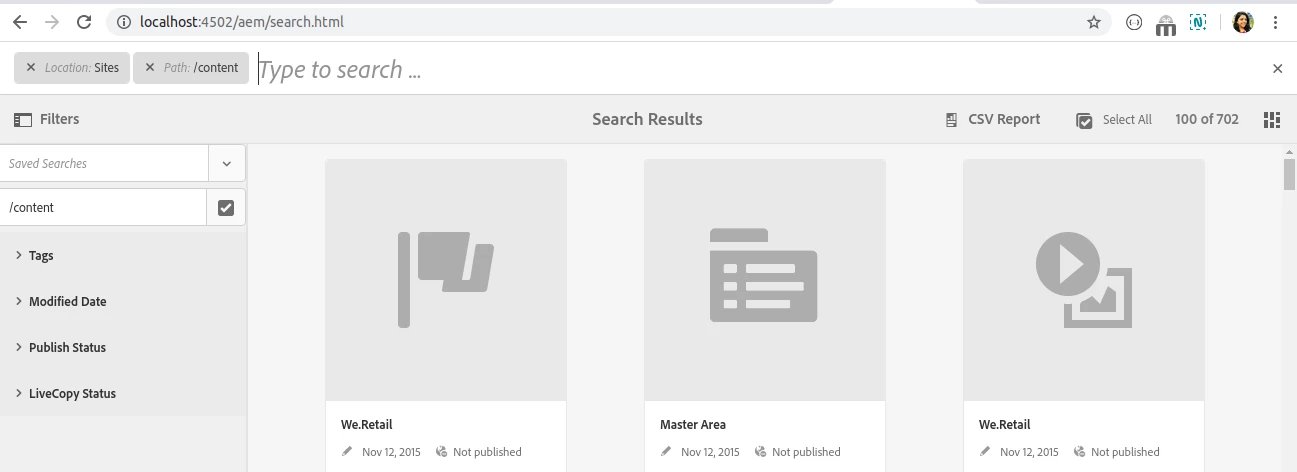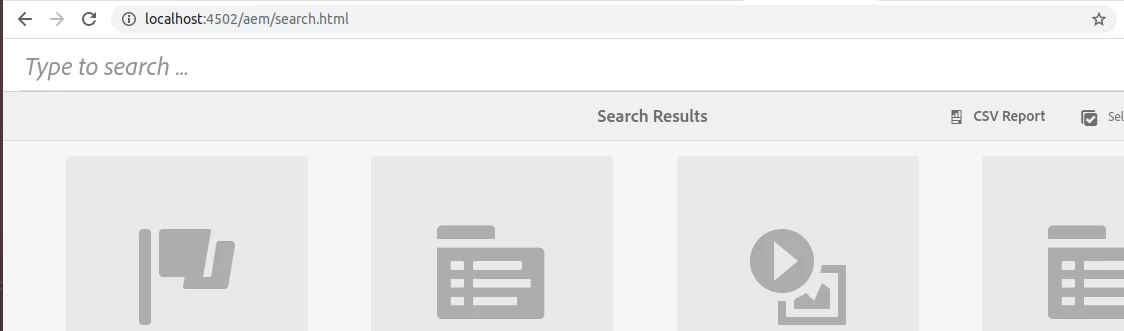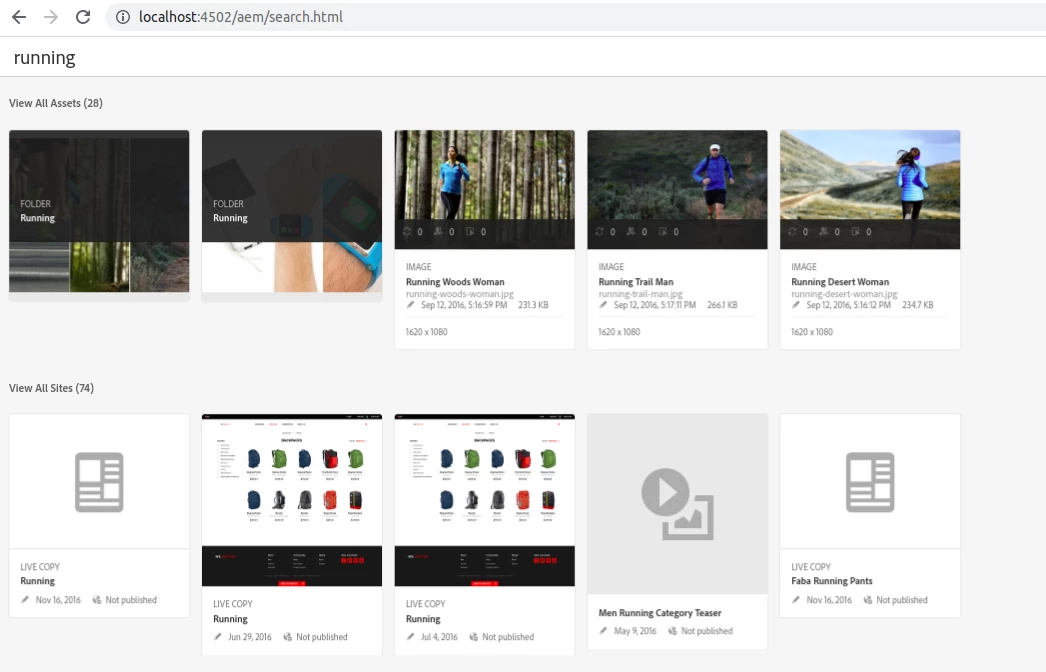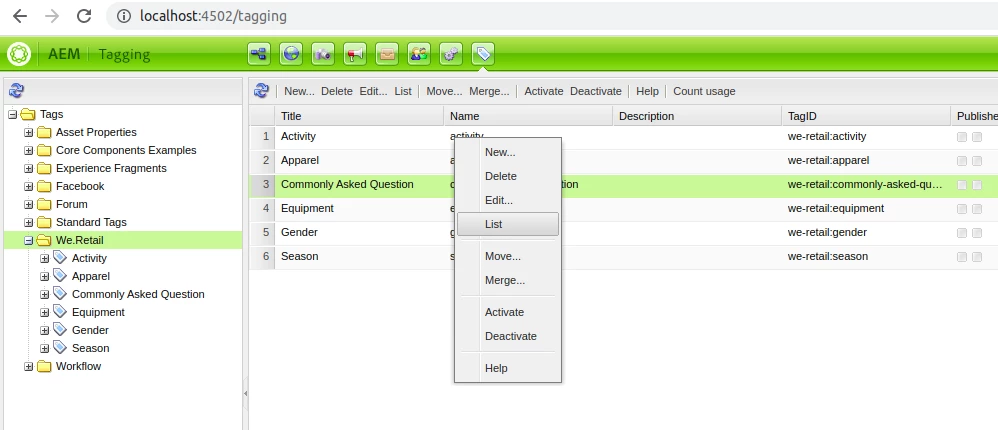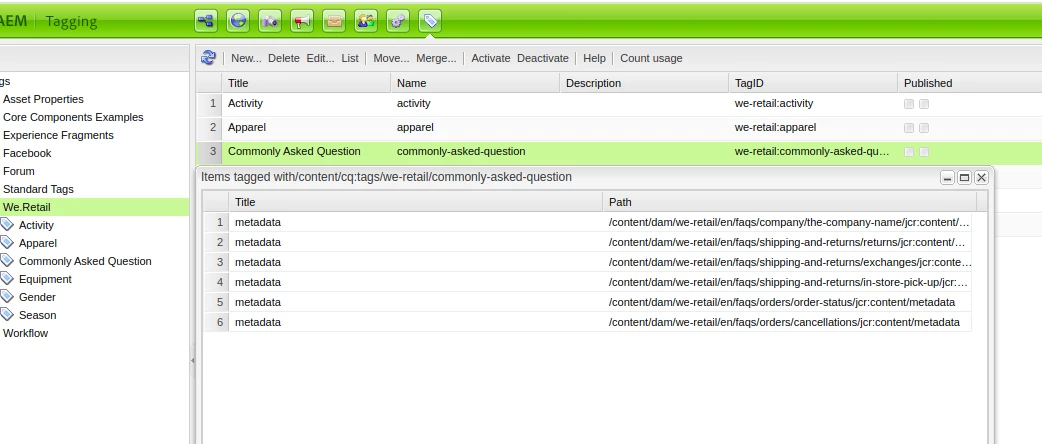AEM search function 6.5
Hi
In 6.5 tagged an asset and then i tried to go to the sites console and search for particular term. I presume this omnisearch from sites console should automatically also bring up tagged assets as well as pages?
Right now only bringing up pages and no tagged assets. Is there some extra development we need to do? At the bottom of this document https://docs.adobe.com/help/en/experience-manager-65/authoring/essentials/search.html there is a pipeline board shorts assets that came up . so i wondered why ours isnt bringing up the assets as well.