This conversation has been locked due to inactivity. Please create a new post.



This conversation has been locked due to inactivity. Please create a new post.
Hi,
I have implemented the RTE styles from this documentation plugin but the is one issue. I'm able to select more than one option at the same time from the dropdown
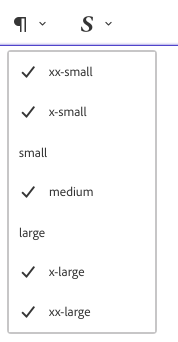
I want only one style selected at once just like the paraformat dropdown
I checked other answers regarding this issue but couldn't find any custom plugin or OOTB solution. Please let me know if anybody has developed a solution for this.
Thanks.
Solved! Go to Solution.
Views
Replies
Total Likes

Hi @hr-empd,
I just tested the functionality and I believe it is the default behavior of the styles plugin.
As there can be a span tag inside a span tag, the multi-select option is enabled to styles and it is valid behavior.
for example, take a look at this element.
here I created styles likes this.

Hi @hr-empd,
I just tested the functionality and I believe it is the default behavior of the styles plugin.
As there can be a span tag inside a span tag, the multi-select option is enabled to styles and it is valid behavior.
for example, take a look at this element.
here I created styles likes this.
Hi @B_Sravan
yes this behavior is fine from coding perspective but its confusing in the authoring interface. Can we change this so that only one value is selected at a time in the styles dropdown

@hr-empd I have the same problem. Can you customize it to select only one style?
Views
Replies
Total Likes

Hi,
As far as I know, this is the default OOTB behavior and works as expected.
Views
Likes
Replies