This conversation has been locked due to inactivity. Please create a new post.



This conversation has been locked due to inactivity. Please create a new post.

Hi Team,
I had completed my certification in Adobe Certified Expert - Adobe Experience Manager Sites Developer (Adobe Experience Manager) from my previous organization. That time I logged in to the portal with organization's id . Now I switched to another organisation and I am unable to get my certification from current organization's id .
May I know how can we transfer certifactions from one organsation to another organisation? My certifcate has expired and I want to renew the certificate for that I have to give certification re-newal exam but I don't have old certification details because of login issue.
Kindly help me to resolve this issue .
Solved! Go to Solution.

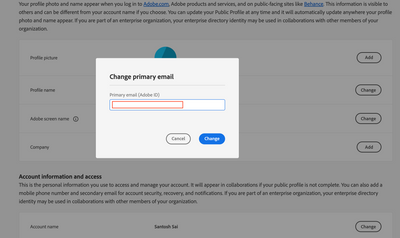


Anything else I'm missing here?
Refer below links where it says has to be reached to Adobe Support team

Hi @AdobeID24 ,
That's possible to get your earned certification be transferred to the current Id - please raise your concern at certif@adobe.com and describe your problem in details.
Hope that helps! Good Luck!
Regards,
Santosh

@AdobeID24 , You don't need to change your adobe id. You just update your company name and company email in your profile. Login with existing credentials https://www.certmetrics.com/adobe/ and update.
You may need to update your adobe profile. Update your new organisation company name and email at the places. Keep your personal email also updated in case you need to update anything in future.

The primary email which is binded from previous organization here https://www.certmetrics.com/adobe/ cannot be changed and @AdobeID24 mentioned he signed up with organization’s Id
Moreover, Even if you can manage to login with previous organization credentials,
For that reason we have to reach out to Adobe Support team.

You can update personal email in your adobe profile along with you organisation email. Once you update adobe profile, you can login with updated information. Even if you raise ticket, They guys also ask you to update information in adobe profile.

Unfortunately, we can’t! Please verify here updating your Email Address https://www.certmetrics.com/adobe/

Have you tried after updating your adobe profile ?, Information used for SSO. I was able to do it without raising any ticket to help desk.

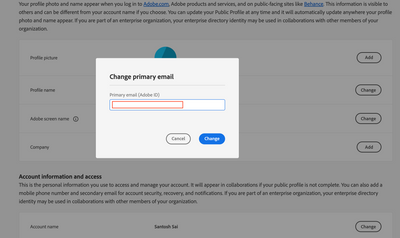


Anything else I'm missing here?
Refer below links where it says has to be reached to Adobe Support team

If you read my first comment, I wrote "you don't need to change your adobe ID(not email Id). Just need to update compnay email and name" in adobe profile to login to certification portal. Are you not able to login certification portal with updated email ?


Hi @AdobeID24 ,
If you are able to logged in to the portal with previous organization Id and password then simply you can navigate to https://account.adobe.com/ (Edit Profile) or https://account.adobe.com/profile# and update your Primary email (Adobe ID).
In another case if you are not able to login then you have to reach adobe help desk - https://helpx.adobe.com/in/manage-account.html
Thanks


@Shiv_Prakash_Patel Did you tried? Please check my steps here and tell me If I missed something https://experienceleaguecommunities.adobe.com/t5/adobe-experience-manager/aem-renewal-exam-with-diff...

Hi @SantoshSai , @AdobeID24 ,
Yes, You are right. I have tried, when we update Primary email (Adobe ID) using this documentation - https://helpx.adobe.com/manage-account/using/edit-adobe-account-personal-profile.html/ , It will update the login details for adobe product and services ( i.e. You can use new email and old password to login).
Even you can login to Adobe Certmetrics with updated email and password -https://www.certmetrics.com/adobe/candidate/demographics.aspx . So from here you can schedule the renewal exam and give it before the expiration date. If your certification got expired then you are not eligible for renewal.
For updating the email in Adobe Certmetrics My Profile, You have to reach out to adobe help desk.
Regards !

Thanks for all reply . I can not login with my old id password as I used my previous organization id and password . So neither I can use that id password combination nor I can chnage the password for the same.
need to reach out to the adobe team it seems .

Drop a mail to spphelp@adobe.com with the following details.
Previous Account: Login ID ( your company mail id)
New Account : Login ID ( your company mail id)
They will ask like which one you want to keep as primary one and they will merge the data like previous certifications and trainings to the new ID.
Thanks

I put the mail but they asked to put mail to certif@adobe.com but yesterday I put the mail to certif@adobe.com . Still not able to get any resolution . @Himanshu_Jain any idea if we can directly call helpdesk for this ? or when certif@adobe.com they will reply ?

They will respond within 48 hrs.
Views
Like
Replies
Views
Likes
Replies
Views
Likes
Replies