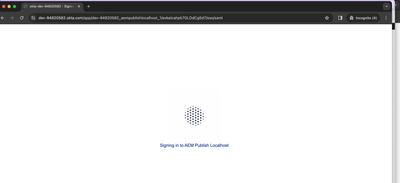AEM OKTA : Okta login page where a spinner appears indefinitely
- Mark as New
- Follow
- Mute
- Subscribe to RSS Feed
- Permalink
- Report
Hi Everyone,
In the context of the AEM (Adobe Experience Manager) integration with Okta, if you are encountering a situation where the OKTA login page displays an endless spinner, I would appreciate any insights or suggestions you may have based on your prior experience with similar errors. Please share your thoughts and ideas on how to address this issue effectively.
Solved! Go to Solution.
Topics help categorize Community content and increase your ability to discover relevant content.
Views
Replies
Total Likes

- Mark as New
- Follow
- Mute
- Subscribe to RSS Feed
- Permalink
- Report
Try configuring the CORS Policy OSGI configuration on the server where the OKTA authentication is happening.
https://experienceleague.adobe.com/docs/experience-manager-learn/foundation/security/understand-cros...
Allowed Origin value should be your OKTA IDP domain name.


- Mark as New
- Follow
- Mute
- Subscribe to RSS Feed
- Permalink
- Report

- Mark as New
- Follow
- Mute
- Subscribe to RSS Feed
- Permalink
- Report
Try configuring the CORS Policy OSGI configuration on the server where the OKTA authentication is happening.
https://experienceleague.adobe.com/docs/experience-manager-learn/foundation/security/understand-cros...
Allowed Origin value should be your OKTA IDP domain name.

- Mark as New
- Follow
- Mute
- Subscribe to RSS Feed
- Permalink
- Report
@Sateesh583 Did you find the suggestions from users helpful? Please let us know if more information is required. Otherwise, please mark the answer as correct for posterity. If you have found out solution yourself, please share it with the community.
Kautuk Sahni

Views
Replies
Total Likes
- Mark as New
- Follow
- Mute
- Subscribe to RSS Feed
- Permalink
- Report
Thank you for your all inputs @kautuk_sahni @Sudheer_Sundalam @arunpatidar .
The issue resides with the CORS configuration after adding the below configuration the OKTA infinite spinner is resolved.
Config: com.adobe.granite.cors.impl.CORSPolicyImpl~wknd.cfg.json
Views
Likes
Replies
Views
Likes
Replies
Views
Likes
Replies
Views
Likes
Replies