This conversation has been locked due to inactivity. Please create a new post.



This conversation has been locked due to inactivity. Please create a new post.
Hi,
While authoring AEM dialog with number field, The decimal values it's rounding off... only If the decimal value is "zero"
Ex: if we enter 13.0 rounding off to 13
13.00 rounding off to 13
Is it possible to keep the same value(Whatever authored) as 13.0/13.00 instead of 13 using the number field?
Views
Replies
Total Likes

Try using typeHint. Add a hidden field with name = <numberField'sName>@TypeHint and value= Long
Also check this post https://www.argildx.com/technology/how-to-change-data-type-typecast-in-aem-use-typehint/

Hi @vasgurug ,
Which version of coral you are using. Please use below as sling:resourceType in dailog. Then it will work as expected .
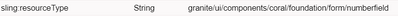
To work with Coral UI-2. please step property as below.
Thanks,
Sandeep.
Add step property as below.

Views
Replies
Total Likes
Updated my answer, check now.

Hi @vasgurug
Suggested to use coral 3 widget(s) (granite/ui/components/coral/foundation/form/numberfield), if you want to get is work with coral 2 widget parse the value to Double while rendering, coral 2 widget trims .0 on field blur.
-AG

Use the following properties
sling:resourceType="granite/ui/components/coral/foundation/form/numberfield"
step="any"
min="0"
typeHint="double"
Views
Like
Replies
Views
Likes
Replies