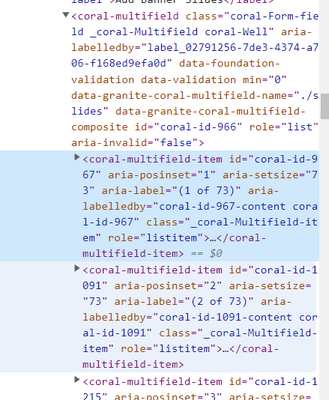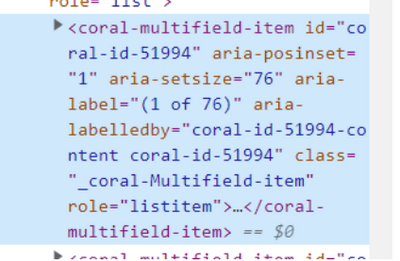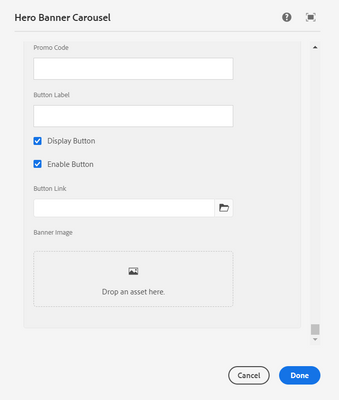I use this version Adobe Experience Manager 2021.11.6058
<?xml version="1.0" encoding="UTF-8"?>
xmlns:sling="http://sling.apache.org/jcr/sling/1.0" jcr:primaryType="nt:unstructured" sling:resourceType="cq/gui/components/authoring/dialog" jcr:title="Hero Banner Carousel" extraClientlibs="[toggleinput, hideinputcarousel]">
<content jcr:primaryType="nt:unstructured" sling:resourceType="granite/ui/components/foundation/container">
<layout jcr:primaryType="nt:unstructured" sling:resourceType="granite/ui/components/foundation/layouts/tabs" type="nav" />
<items jcr:primaryType="nt:unstructured">
<tab_0 jcr:primaryType="nt:unstructured" jcr:title="Slides" sling:resourceType="granite/ui/components/foundation/section">
<layout jcr:primaryType="nt:unstructured" sling:resourceType="granite/ui/components/foundation/layouts/fixedcolumns" />
<items jcr:primaryType="nt:unstructured">
<column jcr:primaryType="nt:unstructured" sling:resourceType="granite/ui/components/foundation/container">
<items jcr:primaryType="nt:unstructured">
<element_00 jcr:primaryType="nt:unstructured" sling:resourceType="granite/ui/components/coral/foundation/form/multifield" composite="{Boolean}true" fieldLabel="Add Banner Slides">
<field jcr:primaryType="nt:unstructured" sling:resourceType="granite/ui/components/coral/foundation/container" name="./slides" fieldLabel="Add Banner Slides">
<items jcr:primaryType="nt:unstructured">
<column jcr:primaryType="nt:unstructured" sling:resourceType="granite/ui/components/coral/foundation/container">
<items jcr:primaryType="nt:unstructured">
<element_0 jcr:primaryType="nt:unstructured" sling:resourceType="granite/ui/components/coral/foundation/form/checkbox" name="./showWithoutPromoPage" text="Display slide in Hero Banner Carousel without promotion page" uncheckedValue="false" value="true" />
<element_1 jcr:primaryType="nt:unstructured" name="./promotionPage" fieldLabel="Promotion Page" rootPath="/content/eyas-web" sling:resourceType="granite/ui/components/foundation/form/pathfield" granite:class="promotion-page-field" />
<element_2 jcr:primaryType="nt:unstructured" sling:resourceType="granite/ui/components/foundation/form/textarea" name="./heading" fieldLabel="Heading" required="{Boolean}false" fieldDescription="Will display in white by default. To highlight parts of the heading text (yellow) wrap the text in strong tags" granite:class="toggle-carousel-field" />
<element_3 jcr:primaryType="nt:unstructured" sling:resourceType="granite/ui/components/foundation/form/textarea" name="./subHeading" fieldLabel="Sub Heading" granite:class="toggle-carousel-field" />
<element_4 jcr:primaryType="nt:unstructured" sling:resourceType="granite/ui/components/foundation/form/textarea" name="./footer" fieldLabel="Terms and Conditions" granite:class="toggle-carousel-field" />
<element_5 jcr:primaryType="nt:unstructured" sling:resourceType="granite/ui/components/coral/foundation/form/numberfield" name="./bonusId" fieldLabel="Bonus ID" granite:class="toggle-input toggle-carousel-field" />
<element_6 jcr:primaryType="nt:unstructured" sling:resourceType="granite/ui/components/foundation/form/textfield" name="./promoCode" fieldLabel="Promo Code" granite:class="toggle-input toggle-carousel-field" />
<element_7 jcr:primaryType="nt:unstructured" sling:resourceType="granite/ui/components/foundation/form/textfield" name="./buttonLabel" fieldLabel="Button Label" granite:class="toggle-carousel-field" />
<element_8 jcr:primaryType="nt:unstructured" sling:resourceType="granite/ui/components/coral/foundation/form/checkbox" name="./buttonShown" text="Display Button" checked="true" uncheckedValue="false" value="true" granite:class="toggle-carousel-field" />
<element_9 jcr:primaryType="nt:unstructured" sling:resourceType="granite/ui/components/coral/foundation/form/checkbox" name="./buttonEnabled" text="Enable Button" checked="true" uncheckedValue="false" value="true" granite:class="toggle-carousel-field" />
<element_10 jcr:primaryType="nt:unstructured" name="./buttonLink" fieldLabel="Button Link" rootPath="/content/my-web" sling:resourceType="granite/ui/components/coral/foundation/form/pathfield" granite:class="toggle-carousel-field" />
<element_11 fieldLabel="Banner Image" required="{Boolean}false" fileReferenceParameter="./imgSrc" name="./srcField" sling:resourceType="cq/gui/components/authoring/dialog/fileupload" mimeTypes="[image]" allowUpload="{Boolean}false" autoStart="{Boolean}false" class="cq-droptarget" fileNameParameter="./fileName" jcr:primaryType="nt:unstructured" multiple="{Boolean}false" uploadUrl="${suffix.path}" useHTML5="{Boolean}true" granite:class="toggle-carousel-field" />
<element_12 fieldLabel="Mobile Banner Image" fileReferenceParameter="./mobileImgSrc" name="./srcField" sling:resourceType="cq/gui/components/authoring/dialog/fileupload" mimeTypes="[image]" allowUpload="{Boolean}false" autoStart="{Boolean}false" class="cq-droptarget" fileNameParameter="./fileName" jcr:primaryType="nt:unstructured" multiple="{Boolean}false" uploadUrl="${suffix.path}" useHTML5="{Boolean}true" granite:class="toggle-carousel-field" />
<element_13 jcr:primaryType="nt:unstructured" sling:resourceType="granite/ui/components/foundation/form/textfield" name="./imgAlt" fieldLabel="Banner Image Alt Text" required="{Boolean}false" granite:class="toggle-carousel-field" />
<element_14 jcr:primaryType="nt:unstructured" sling:resourceType="granite/ui/components/coral/foundation/form/datepicker" valueFormat="YYYY-MM-DD" name="./displayFrom" fieldLabel="Display From" required="{Boolean}false" granite:class="toggle-carousel-field" />
<element_15 jcr:primaryType="nt:unstructured" sling:resourceType="granite/ui/components/coral/foundation/form/datepicker" valueFormat="YYYY-MM-DD" name="./displayTo" fieldLabel="Display To" required="{Boolean}false" granite:class="toggle-carousel-field" />
</items>
</column>
</items>
</field>
</element_00>
</items>
</column>
</items>
</tab_0>
</items>
</content>
</jcr:root>