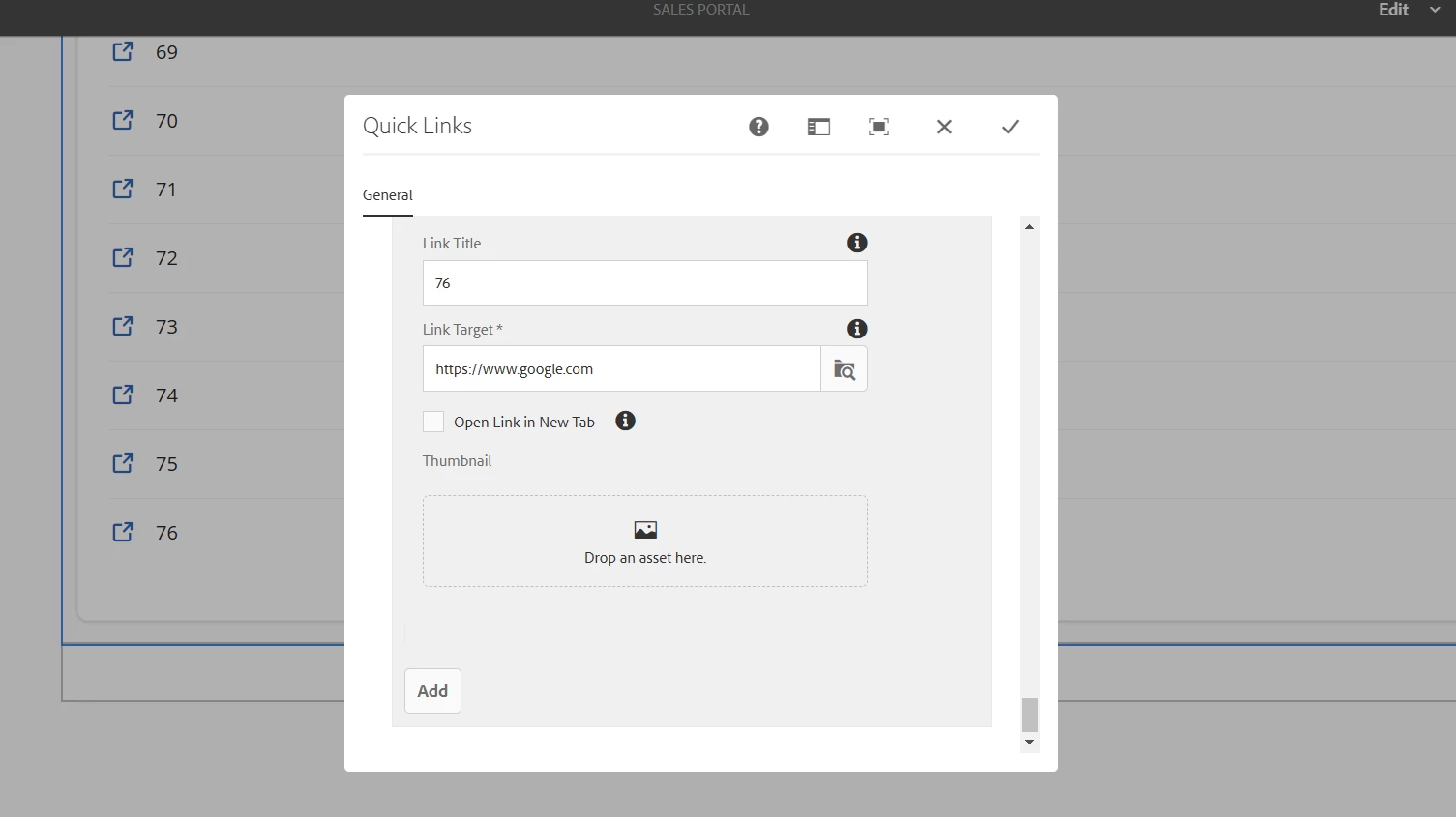AEM multifield works incorrect
I am working on a AEM dialog multifield granite/ui/components/coral/foundation/form/multifield component. After adding 73 items to list and save. Dialog saves correctly but after reopening there is no add button and delete button works incorrect. Delete button removes one item but after saving and reopening dialog there is still 73 items. What could be the problem? Thanks