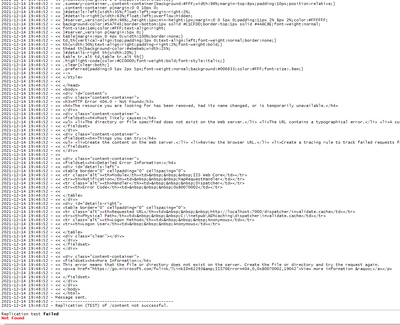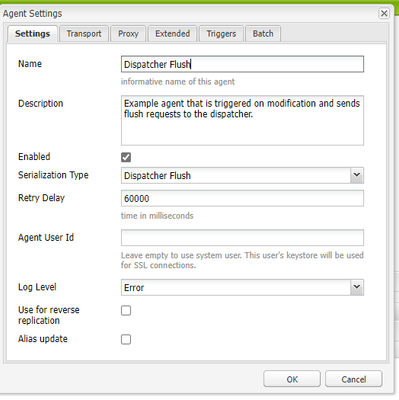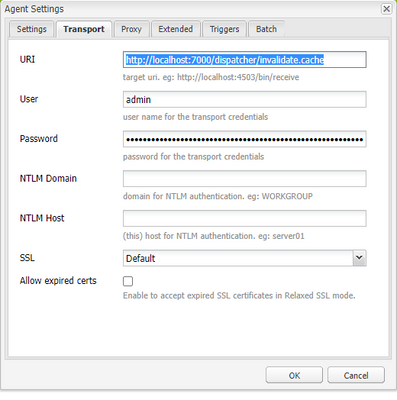Hello,
I am trying to setup a dispatcher using IIS.
but my publish dispatcher flush returns Replication test failed Not Found error when testing the connection.
I can successfully replicate from author to publish as I can see new published pages in publish but when I tried to access the pages using localhost:{port}/page, IIS says
HTTP Error 404.0 - Not Found
The resource you are looking for has been removed, had its name changed, or is temporarily unavailable.
Publish dispatcher flush