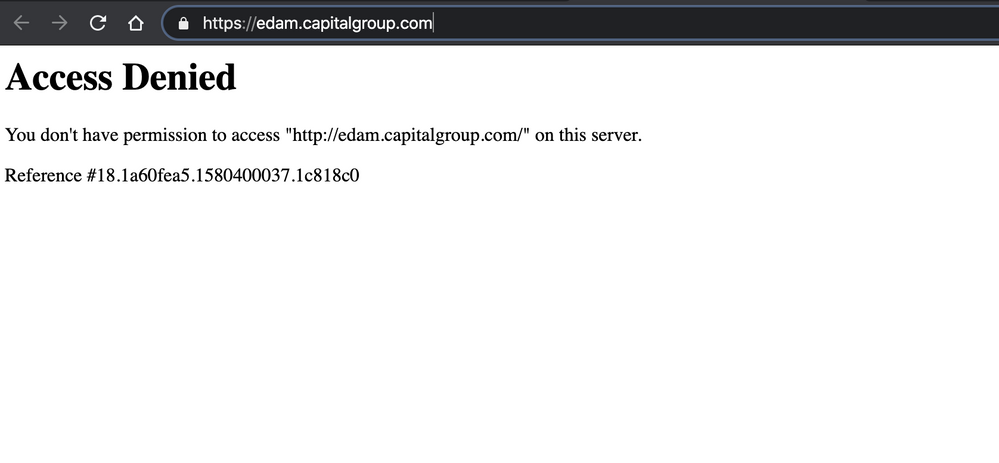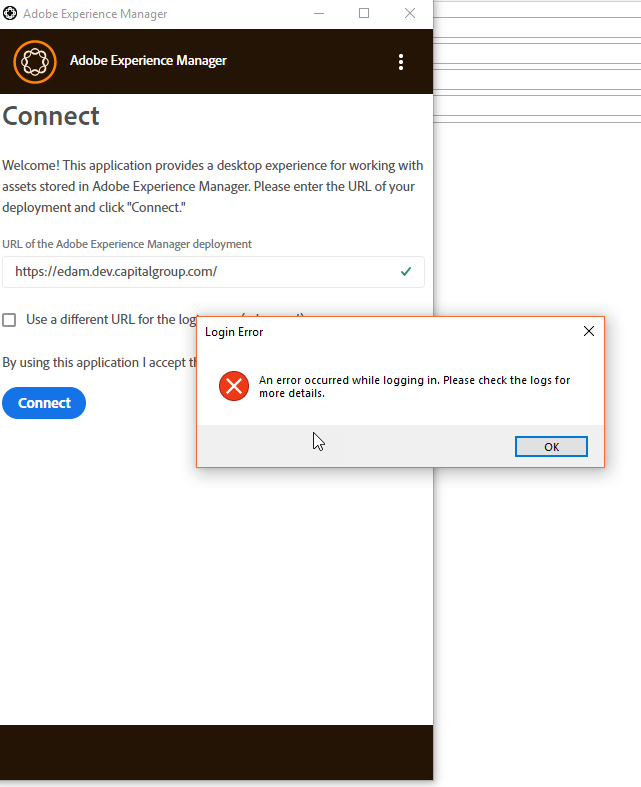AEM Desktop Application Login Error
- Mark as New
- Follow
- Mute
- Subscribe to RSS Feed
- Permalink
- Report
Hi AEM Team,
This is Vijay. I have installed the AEM Desktop application but not able to login because of the following error.
URL of the Adobe Experience Manager deployment: https://edam.capitalgroup.com/
We are using Okta authentication in Adobe Experience Manager Desktop application but we are getting the following log.
[aemdesktop] native application received error loginerror: message=tunneling socket could not be established, statusCode=407, stack=Error
at Function.AssetError.unknown (C:\Program Files\Adobe\Adobe Experience Manager Desktop\javascript\node_modules\@aem-desktop\adobe-asset-repository\dist\lib\asset-error.js:46:10)
at Function.AssetError.fromError (C:\Program Files\Adobe\Adobe Experience Manager Desktop\javascript\node_modules\@aem-desktop\adobe-asset-repository\dist\lib\asset-error.js:64:25)
at Request.<anonymous> (C:\Program Files\Adobe\Adobe Experience Manager Desktop\javascript\node_modules\@aem-desktop\adobe-asset-repository\dist\lib\repository-utils.js:426:35)
at emitOne (events.js:120:20)
at Request.emit (events.js:210:7)
at Request.onRequestError (C:\Program Files\Adobe\Adobe Experience Manager Desktop\javascript\node_modules\request\request.js:877:8)
at emitOne (events.js:115:13)
at ClientRequest.emit (events.js:210:7)
at ClientRequest.onConnect (C:\Program Files\Adobe\Adobe Experience Manager Desktop\javascript\node_modules\tunnel-agent\index.js:168:23)
at Object.onceWrapper (events.js:320:30), name=AssetError, code=EUNKNOWN
Please help us in fixing this issue.
Solved! Go to Solution.
Views
Replies
Total Likes

- Mark as New
- Follow
- Mute
- Subscribe to RSS Feed
- Permalink
- Report
Ideally, the URL should redirect to login page from the browser, which its not doing. So, you need to fix the "https://edam.capitalgroup.com/" link first.
Views
Replies
Total Likes

- Mark as New
- Follow
- Mute
- Subscribe to RSS Feed
- Permalink
- Report
Ideally, the URL should redirect to login page from the browser, which its not doing. So, you need to fix the "https://edam.capitalgroup.com/" link first.
Views
Replies
Total Likes
- Mark as New
- Follow
- Mute
- Subscribe to RSS Feed
- Permalink
- Report
Hi jbar,
From my personal Laptop, I am able to access the Link. But the Company laptop I am not even getting the Login Screen.
Please find the screenshot below and let us know any possible solution.
Thanks,
Vijay.
Views
Replies
Total Likes

- Mark as New
- Follow
- Mute
- Subscribe to RSS Feed
- Permalink
- Report
Views
Replies
Total Likes