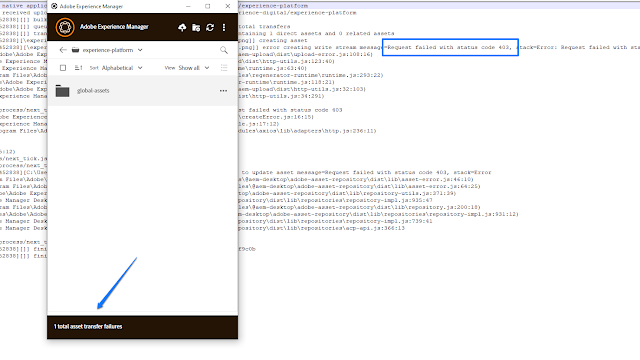
Abstract
Goal
AEM Cloud Version : 2021.2.4944.20210221T230729Z-210225 (Feb 21, 2021)
The client side duplicate check post provides a helpful error message when user tries to upload duplicate files using a browser, however it does not protect when user uploads files using other means, say AEM Desktop app. This post provides a server side way of handling duplicate file names
Solution
1) Add a service user eaem-service-user in repo init script ui.config\src\main\content\jcr_root\apps\eaem-cs-server-duplicate-check\osgiconfig\config.author\org.apache.sling.jcr.repoinit.RepositoryInitializer-eaem.config
scripts=[
"
create service user eaem-service-user with path system/cq:services/experience-aem
set principal ACL for eaem-service-user
allow jcr:read on /apps
allow jcr:read on /conf
allow jcr:read on /content/dam
end
"
]
2) Provide the service user to bundle mapping in ui.config\src\main\content\jcr_root\apps\eaem-cs-server-duplicate-check\osgiconfig\config.author\org.apache.sling.serviceusermapping.impl.ServiceUserMapperImpl.amended-ea.xml
3) Add a filter apps.experienceaem.assets.core.filters.DuplicateAssetNameCheck executing for .initiateUpload.json and .createasset.html requests to check for duplicate file names across the repo
Read Full Blog
Q&A
Please use this thread to ask the related questions.
Kautuk Sahni
