This conversation has been locked due to inactivity. Please create a new post.



This conversation has been locked due to inactivity. Please create a new post.
I have the below query I am using in /libs/cq/search/content/querydebug.html to check the results
1_property=test 1_property.value=active 2_property=status 2_property.value=worked p.hits=selective p.limit=-1 path=/home/users type=rep:User
This is working and i am getting results .Now I need the records who has a property registrationCompletedDate = 2020-08-09 to know the users registered on 9th.
Can someone help how I can add this date range in my query?
I tried this, but did not work
daterange.upperBound=2020-08-10
daterange.lowerBound=2020-08-9
daterange.property=registrationCompletedDate
Solved! Go to Solution.
Topics help categorize Community content and increase your ability to discover relevant content.
Views
Replies
Total Likes

Hi @P_Vishnu,
Given that we are looking for exact match on a Date property, we can bring in the search results with "property" predicate itself instead of Date related predicates like daterange/relativedaterange/dateComparsion where first two works on range and last works on comparison of two Date type properties.
Try the below sample query and let know if it works
To bring in all pages which has property of type "Date" + name "registrationCompletionDate" + value like 2020-08-09 (in jcr:content of page)
path=/content/we-retail
type=cq:Page
property=@jcr:content/registrationCompletionDate
property.value=2020-08-09% // assuming Time is different and date is 2020-08-09
property.operation=like
Check this sample:
path=/content
type=cq:PageContent
group.p.or=true
group.1_daterange.property=cq:lastModified
group.1_daterange.upperBound=2017-04-21T23:59:59.000-04:00
group.1_daterange.lowerBound=2017-04-21T00:00:00.000-04:00
group.2_daterange.property=jcr:created
group.2_daterange.upperBound=2017-04-21T23:59:59.000-04:00
group.2_daterange.lowerBound=2017-04-21T00:00:00.000-04:00
p.limit=-1
@berliantI added the below to my query
1_daterange.property=registrationCompletedDate
1_daterange.upperBound=2020-08-19T23:59:59.000-04:00
1_daterange.lowerBound=2020-08-19T00:00:00.000-04:00
But it is not giving me any results
Views
Replies
Total Likes
Views
Replies
Total Likes
Views
Replies
Total Likes
Assuming that the property "registrationCompletedDate' in with rep:User node, the query should be similar to
path=/home/users
type=rep:User
daterange.property=registrationCompletedDate
daterange.upperBound=2020-08-19T23:59:59.000-04:00
daterange.lowerBound=2020-08-19T00:00:00.000-04:00
p.limit=-1
Now, you need to have an index for registrationCompletedDate, it should be similar to
- compatVersion = 2
- async = "async"
- jcr:primaryType = oak:QueryIndexDefinition
- evaluatePathRestrictions = true
- type = "lucene"
+ indexRules
+ rep:User
+ properties
+ registrationCompletedDate
- name = "registrationCompletedDate"
- propertyIndex = true
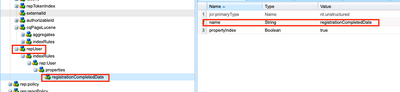


Hi @P_Vishnu,
Given that we are looking for exact match on a Date property, we can bring in the search results with "property" predicate itself instead of Date related predicates like daterange/relativedaterange/dateComparsion where first two works on range and last works on comparison of two Date type properties.
Try the below sample query and let know if it works
To bring in all pages which has property of type "Date" + name "registrationCompletionDate" + value like 2020-08-09 (in jcr:content of page)
path=/content/we-retail
type=cq:Page
property=@jcr:content/registrationCompletionDate
property.value=2020-08-09% // assuming Time is different and date is 2020-08-09
property.operation=like
Views
Likes
Replies