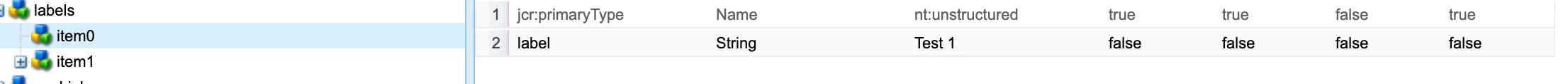AEM 6.5 multifield is not retaining the text field values
I have created an multifield component that stores the values as string[] in jcr content. But after storing the values when we came back to the dialog the values were not there. Although the values are available in jcr:content of the page.
<?xml version="1.0" encoding="UTF-8"?>
<jcr:root xmlns:sling="http://sling.apache.org/jcr/sling/1.0" xmlns:cq="http://www.day.com/jcr/cq/1.0" xmlns:jcr="http://www.jcp.org/jcr/1.0" xmlns:nt="http://www.jcp.org/jcr/nt/1.0"
cq:showOnCreate="{Boolean}false"
jcr:primaryType="nt:unstructured"
jcr:title="Customizations "
sling:resourceType="granite/ui/components/coral/foundation/fixedcolumns">
<items jcr:primaryType="nt:unstructured">
<column
jcr:primaryType="nt:unstructured"
sling:resourceType="granite/ui/components/coral/foundation/container">
<items jcr:primaryType="nt:unstructured">
<categorycustom
jcr:primaryType="nt:unstructured"
jcr:title="Page Category "
sling:resourceType="granite/ui/components/coral/foundation/form/fieldset">
<items jcr:primaryType="nt:unstructured">
<category
jcr:primaryType="nt:unstructured"
sling:resourceType="granite/ui/components/coral/foundation/form/multifield">
<field
jcr:primaryType="nt:unstructured"
jcr:title="Category Name"
sling:resourceType="granite/ui/components/coral/foundation/container">
<items jcr:primaryType="nt:unstructured">
<category
jcr:primaryType="nt:unstructured"
sling:resourceType="granite/ui/components/coral/foundation/form/textfield"
fieldLabel="Category Name"
key="category"
name="./categoryName"/>
</items>
</field>
</category>
</items>
</categorycustom>
<brandcustom
jcr:primaryType="nt:unstructured"
jcr:title="Brand Name"
sling:resourceType="granite/ui/components/coral/foundation/form/fieldset">
<items jcr:primaryType="nt:unstructured">
<brand
jcr:primaryType="nt:unstructured"
jcr:title="Brand Name"
sling:resourceType="granite/ui/components/coral/foundation/form/multifield">
<field
jcr:primaryType="nt:unstructured"
jcr:title="Brand Name"
sling:resourceType="granite/ui/components/coral/foundation/container">
<items jcr:primaryType="nt:unstructured">
<brand
jcr:primaryType="nt:unstructured"
sling:resourceType="granite/ui/components/coral/foundation/form/textfield"
fieldLabel="Brand Name"
key="brand"
multiple="{Boolean}true"
name="./brandName"/>
</items>
</field>
</brand>
</items>
</brandcustom>
</items>
</column>
</items>
</jcr:root>