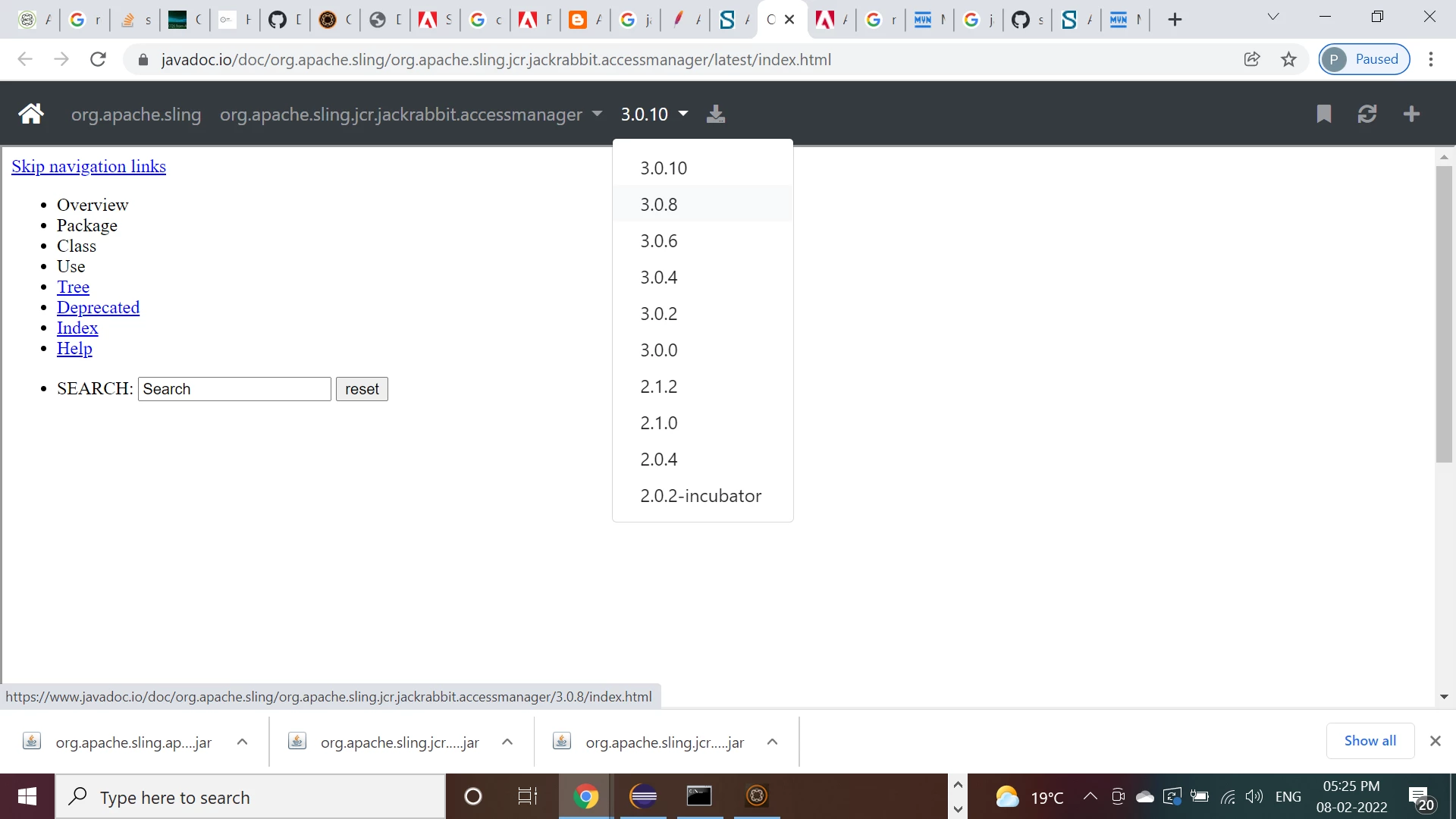Showing dependencies not resolved for jackrabbit accessmanager bundle
Hi Experts,
I am Just trying to install accessmanager bundle for checking the acl permissions on instance. But when I download (jackrabbit accessmanager version 3.0.11) and install it through apache felix console, then it is in installed state due to some missing or unresolved dependencies. Can anyone will help me with this to resolve the below dependencies.
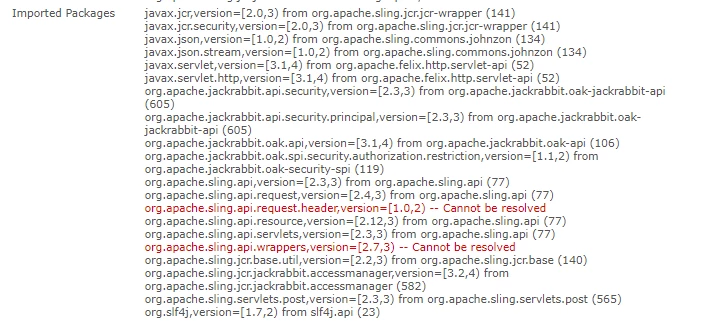
Thanks in advance