Accordion Component Heading Elements values list in Dialog
Hi All,
Accordion component dialog box, Heading elements attribute h2-h6 are shown in dropdown of-> Properties tab. The datasource of it is "core/wcm/components/commons/datasources/allowedheadingelements/v1" but couldn't find this path to add values in dropdown to customize it.
Could anyone let know how these values are rendered and what can be done to customize values .
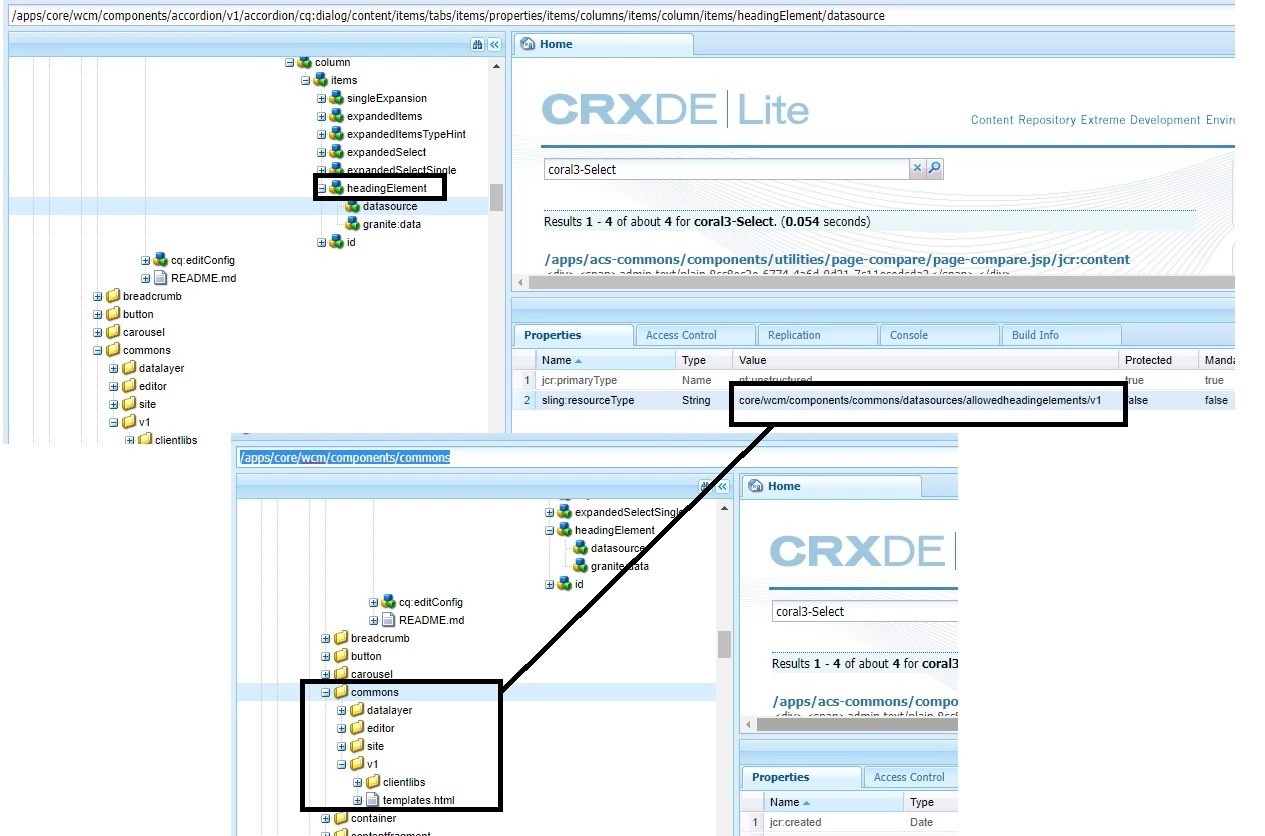
Thanks in Advance.