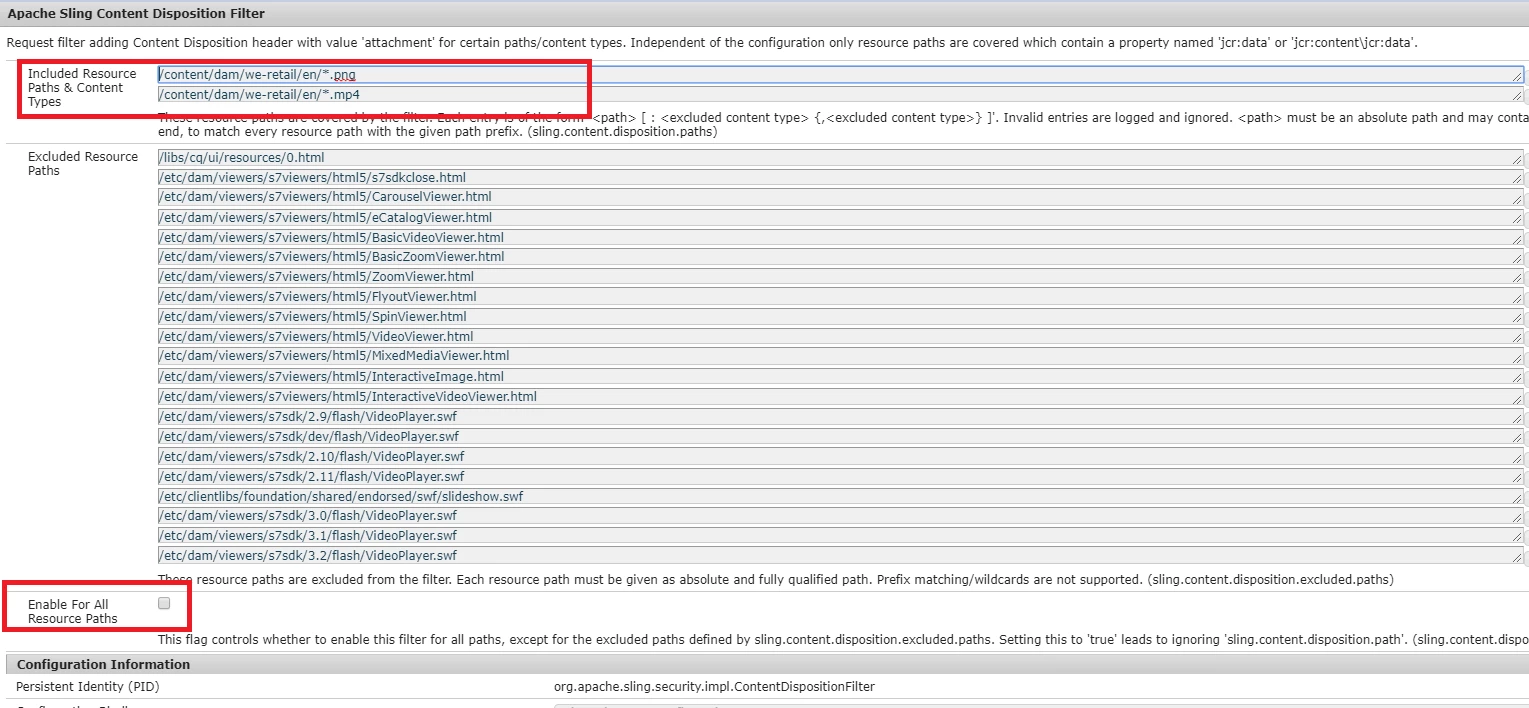AEM 6.5 Asset direct link downloads ,does not open asset in browser
Dear Team,
Issue :
I have a file on this path http://localhost:4502/assetdetails.html/content/dam/we-retail/en/activities/hiking/abc.mp4, when I try to access this video file by direct link like this: http://localhost:4502/content/dam/we-retail/en/activities/hiking/abc.mp4, Video gets downloaded . I know it is expected behavior.
what if we need to open assets in Browser rather than downloading it ?
Description:
I am facing this issue in AEM 6.5 (without any service packs). I tried all possible tricks with Content Disposition filter like check/uncheck flag , putting proper values in included resource paths , but still it downloads my video assets rather than streaming in browser.
I am referring video assets through direct DAM link .
May I request if someone can be able to help me out here .
Thanks in advance.