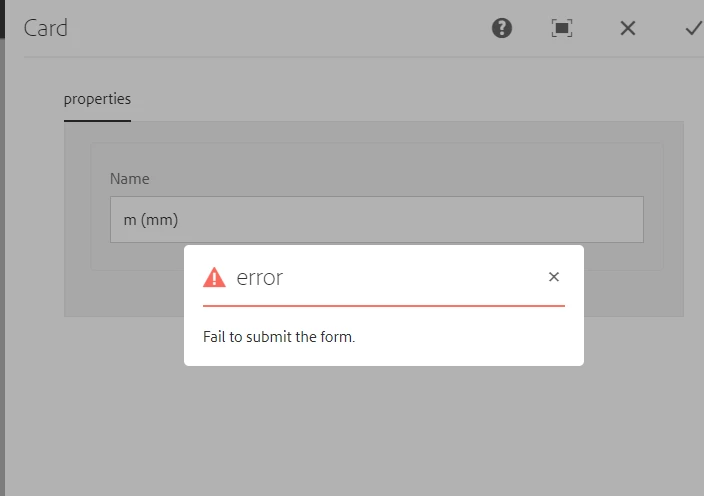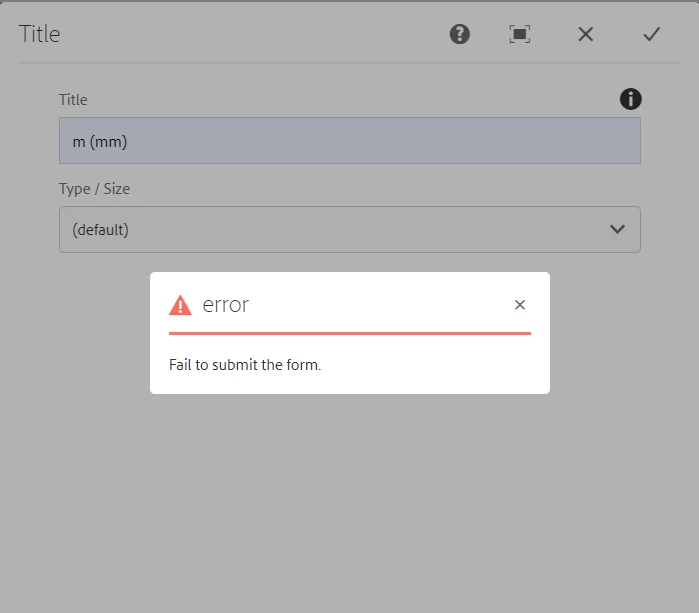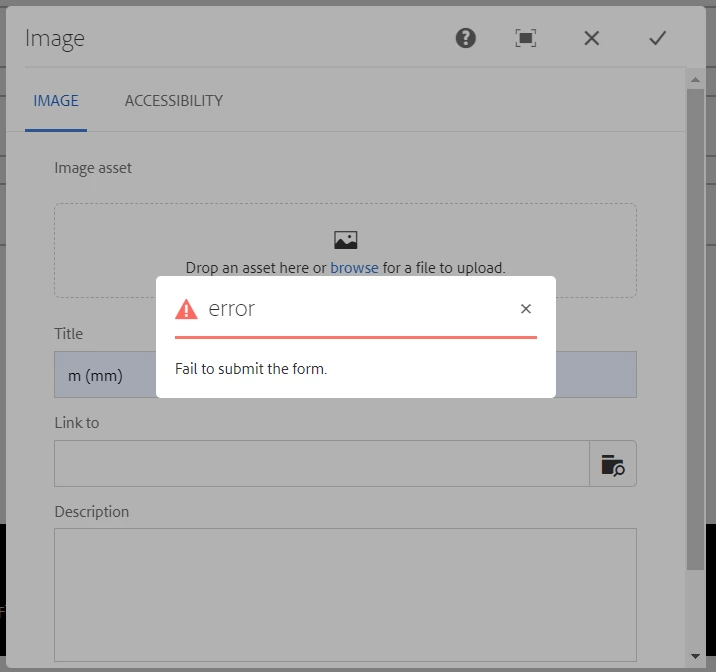AEM 6.5.3 submit form error
Hello everyone,
when I am editing the component dialog in AEM, all the components have the error in the picture. When I try to enter different values, the following situations will appear:
m (mm) -> save error
m (m) -> save error
mmm (mm) -> save error
m m (mm) -> save succuss
m(mm) ->save succuss
mm (mm) -> save succuss
Does anybody know what is the reason? Is it caused by some kind of form submission verification? Or where there will be related configuration?