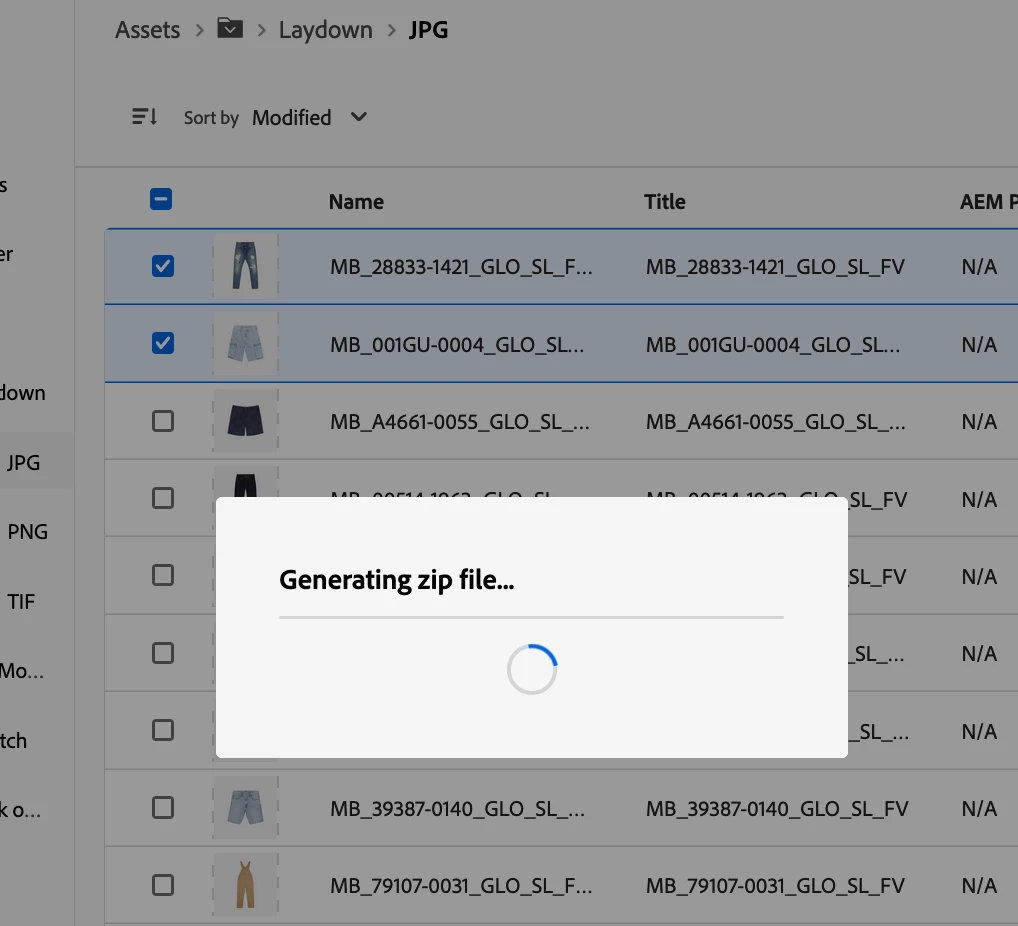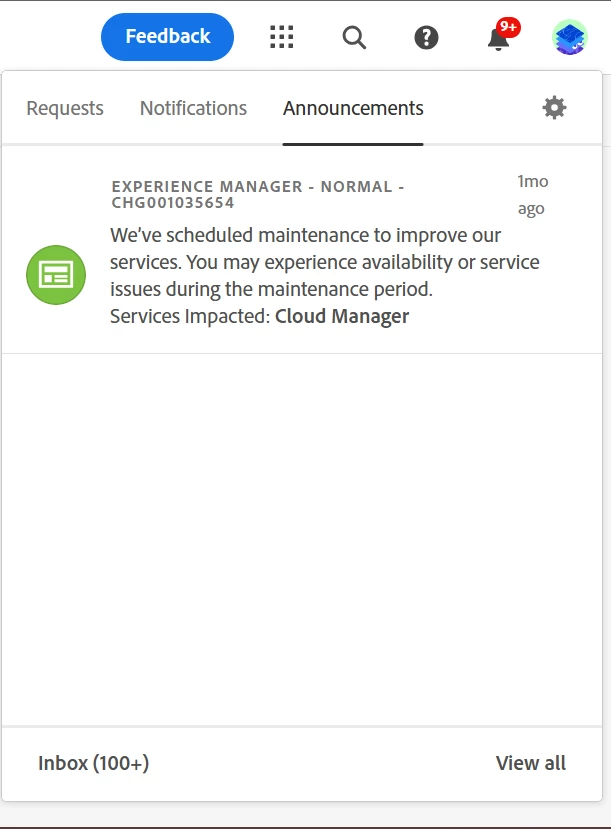Adobe Experience platform when download files which shown generating zip file but no response
HI
Im using Adobe Experience platform when download files which shown generating zip file but no response
even 2 files or over hundreds files , the old version platform do not have this issue anyone can can help???