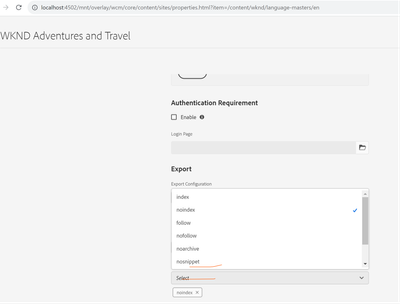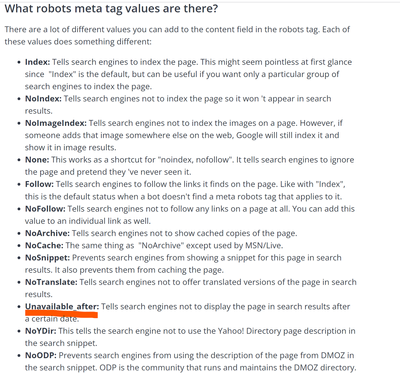You can add unavailable_after under Robots Tags, check the GitHub commit to better understanding.
<advanced jcr:primaryType="nt:unstructured"
jcr:title="Advanced"
sling:resourceSuperType="wcm/foundation/components/basicpage/v1/basicpage/tabs/advanced"
sling:resourceType="granite/ui/components/coral/foundation/fixedcolumns">
<items jcr:primaryType="nt:unstructured">
<column jcr:primaryType="nt:unstructured">
<items jcr:primaryType="nt:unstructured">
<seo jcr:primaryType="nt:unstructured">
<items jcr:primaryType="nt:unstructured">
<robotsTags jcr:primaryType="nt:unstructured">
<items jcr:primaryType="nt:unstructured">
<unavailable_after jcr:primaryType="nt:unstructured"
text="unavailable_after"
value="unavailable_after"/>
</items>
</robotsTags>
</items>
</seo>
</items>
</column>
</items>
</advanced>
https://github.com/MahediSabuj/aem-demo/commit/a05e63d3c3e51ed8e6a361049e293d279d33ba9a