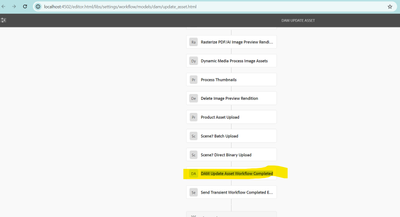Add metadata while uploading assets
- Mark as New
- Follow
- Mute
- Subscribe to RSS Feed
- Permalink
- Report
At the time of uploading assets, mandatory metadata fields (It means title, description, and tags etc..,) should also be added and uploaded at dam.
When we press the create button and select the local asset, the dialog fields should be such that we enter the required metadata fields while entering the filename field.
I was planning to use overload or override the create > files > Upload Assets to make the mandatory field file name along with mandatory metadata fields. Need solution for this, if it possible give a better suggestions. Thanks for advance
Solved! Go to Solution.
Topics help categorize Community content and increase your ability to discover relevant content.
Views
Replies
Total Likes

- Mark as New
- Follow
- Mute
- Subscribe to RSS Feed
- Permalink
- Report
@gvk19694 You need to add a custom process step in Out of the box available DAM Update Asset Workflow.
Just ensure that your custom process step is added in the workflow model after this existing step in the model - DAM Update Asset Workflow Completed
You can read through this article on how to extend the functionality of OOTB workflows by creating new process step (in your case). -- https://experienceleague.adobe.com/docs/experience-manager-65/content/implementing/developing/extend...

- Mark as New
- Follow
- Mute
- Subscribe to RSS Feed
- Permalink
- Report
@gvk19694 Instead, you can add this additional metadata in the asset itself and then customize the DAM asset update workflow to extract this additional metadata and populate it in a custom metadata tab in the Asset properties once the asset is uploaded in DAM.
- Mark as New
- Follow
- Mute
- Subscribe to RSS Feed
- Permalink
- Report
Thanks for reply @Harwinder-singh. Can you please elobrate the dam update asset workflow.

- Mark as New
- Follow
- Mute
- Subscribe to RSS Feed
- Permalink
- Report
@gvk19694 You need to add a custom process step in Out of the box available DAM Update Asset Workflow.
Just ensure that your custom process step is added in the workflow model after this existing step in the model - DAM Update Asset Workflow Completed
You can read through this article on how to extend the functionality of OOTB workflows by creating new process step (in your case). -- https://experienceleague.adobe.com/docs/experience-manager-65/content/implementing/developing/extend...

- Mark as New
- Follow
- Mute
- Subscribe to RSS Feed
- Permalink
- Report
Hi @gvk19694 ,
Please check out these threads:
Solved: How to bulk update metadata in AEM assets - Adobe Experience League Community - 573132
Using Metadata Import and Export in AEM Assets | Adobe Experience Manager
Regards
Shiv

- Mark as New
- Follow
- Mute
- Subscribe to RSS Feed
- Permalink
- Report
Thanks for reply @Shiv_Prakash_Patel! Actually whatever you given solution it is a uploading assets by using CSV. So I am aware on this. But my requirement was not that. My requirement was overload the create > file > upload assets module.

- Mark as New
- Follow
- Mute
- Subscribe to RSS Feed
- Permalink
- Report
Hi @gvk19694 ,
In this case, you have to customize the DAM ASSET UPDATE workflow. This workflow automatically runs when we upload any asset to the DAM.
Add a custom process step after DAM Update Asset Workflow Completed to update the
required metadata values. In the custom process step, you can update the metadata value with the Node API or Modifable ValueMap.
Hope, this will meet your requirements
Regards,
Shiv

Views
Likes
Replies
Views
Likes
Replies