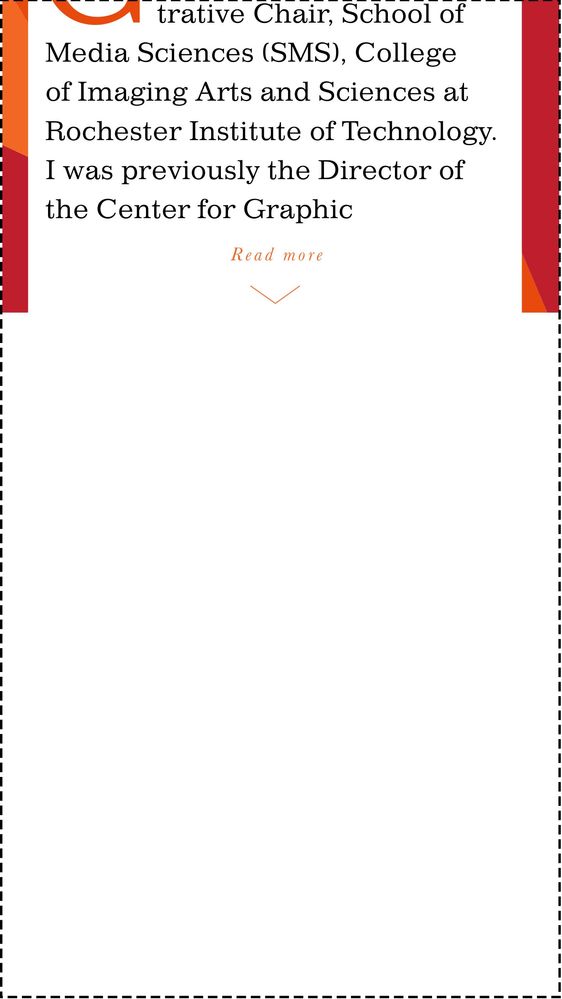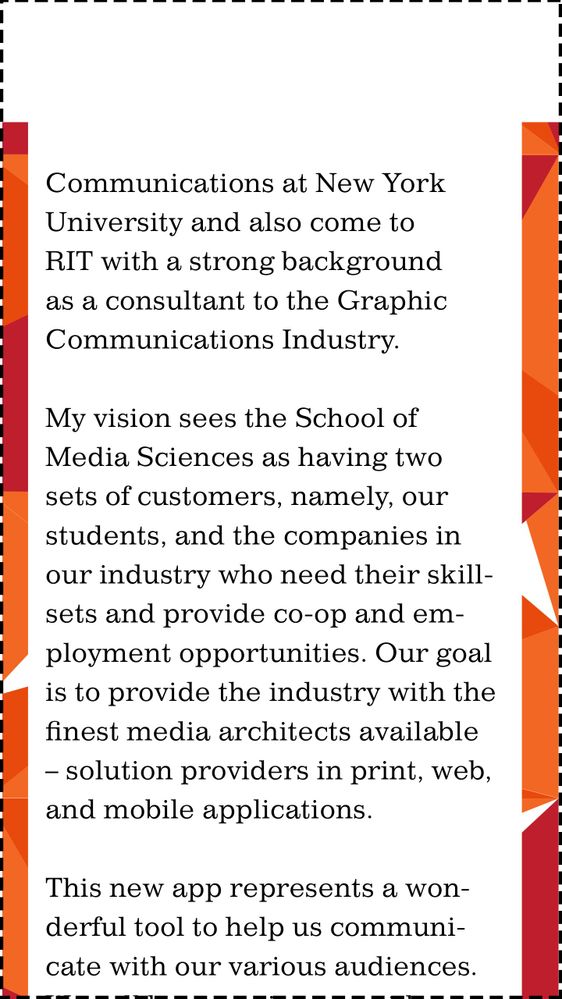Android app, smooth scrolling content issue after app submission
- Mark as New
- Follow
- Mute
- Subscribe to RSS Feed
- Permalink
- Report
I just submitted an android app to the Google Play store, and when I download the submitted app from the store the smooth scrolling InDesign articles are not working anymore.
They were fine on the test app, but with the app from the play store the article cuts off at the bottom of the screen, and doesn't show the content below it until you have scrolled past the bottom of the previously displayed content.
Screenshots below show how content doesn't update until reaching the end of the previous page content.
Here is a link to the app in the play store: RIT Media Sciences - Android Apps on Google Play
1. Scrolled down to bottom of first page content (2nd page content doesn't appear yet, just white space)
2. Scroll down further on first page content (still no second page content)
3. Scrolled past the first page displayed content, now second page content shows up
Solved! Go to Solution.
Views
Replies
Total Likes
![]()
- Mark as New
- Follow
- Mute
- Subscribe to RSS Feed
- Permalink
- Report
Ok we ran through the whole process on our end and confirmed this is fixed, and that generating a smooth scrolling .article file with the new InDesign plug-in renders correctly on Android.
Since you're still experiencing this issue I suggest you call enterprise support for assistance. They can walk through things like making sure you have the right version of the plug-in installed, have updated the .article file correctly, etc.
You can find enterprise support contact info by logging into http://publish.adobe.com/ and clicking the Support link on the left tab list. Note that you must be signed in with your master account for the Support link to be active.
Neil
Views
Replies
Total Likes
![]()
- Mark as New
- Follow
- Mute
- Subscribe to RSS Feed
- Permalink
- Report
Hi. I also have a very similar effect happening on my smooth scrolling articles on my distabution android application. We had to pull our android app unfortunately just the day before we launched our marketing campaign due to this finding.
I have also created a sting on this forum this week.
Jeff
Views
Replies
Total Likes
![]()
- Mark as New
- Follow
- Mute
- Subscribe to RSS Feed
- Permalink
- Report
Hi Hayden,
Can you please send me the .article file that's showing this problem? Post it to a Creative Cloud/Dropbox/Onedrive location and then send me a private message with the link. Thanks!
Neil
Views
Replies
Total Likes
- Mark as New
- Follow
- Mute
- Subscribe to RSS Feed
- Permalink
- Report
Neil,
I have sent you a link to a folder with the article file as well as a video of the problem.
I will post the video here as well so that others can see the scrolling issue.
- Hayden
Views
Replies
Total Likes
- Mark as New
- Follow
- Mute
- Subscribe to RSS Feed
- Permalink
- Report
Hi Everyone, just wondering if there was an answer to this issue?
I was told that updating my DPS tools would fix this bug on the android, which i have done and re-uploaded the articles.
The smooth scrolling is still effected.?
Views
Replies
Total Likes
![]()
- Mark as New
- Follow
- Mute
- Subscribe to RSS Feed
- Permalink
- Report
Where did you get told that? I don't believe the update for the DPS tools with the fix is out yet. I believe it's in our next release, due Tuesday.
Neil
Views
Replies
Total Likes
- Mark as New
- Follow
- Mute
- Subscribe to RSS Feed
- Permalink
- Report
Hi Neil,
Yes I was miss informed, its the update out now for this issue?
Grant
Views
Replies
Total Likes
![]()
- Mark as New
- Follow
- Mute
- Subscribe to RSS Feed
- Permalink
- Report
The update that went out on October 6th contains the fix for this, apparently. Do Help > Updates in InDesign to get the new tools.
Neil
Views
Replies
Total Likes
- Mark as New
- Follow
- Mute
- Subscribe to RSS Feed
- Permalink
- Report
Yes apparently.
The issue is still there, the update did not fix anything
Grant
Views
Replies
Total Likes
- Mark as New
- Follow
- Mute
- Subscribe to RSS Feed
- Permalink
- Report
I'm in the same boat as Grant, I rebuilt the android app after the most recent update and after submitting to the google play store I still have issues with rendering when scrolling through articles.
Views
Replies
Total Likes
![]()
- Mark as New
- Follow
- Mute
- Subscribe to RSS Feed
- Permalink
- Report
We’re investigating, it does appear that there’s still a problem with the InDesign plug-in.
Neil
Views
Replies
Total Likes
![]()
- Mark as New
- Follow
- Mute
- Subscribe to RSS Feed
- Permalink
- Report
Ok we ran through the whole process on our end and confirmed this is fixed, and that generating a smooth scrolling .article file with the new InDesign plug-in renders correctly on Android.
Since you're still experiencing this issue I suggest you call enterprise support for assistance. They can walk through things like making sure you have the right version of the plug-in installed, have updated the .article file correctly, etc.
You can find enterprise support contact info by logging into http://publish.adobe.com/ and clicking the Support link on the left tab list. Note that you must be signed in with your master account for the Support link to be active.
Neil
Views
Replies
Total Likes