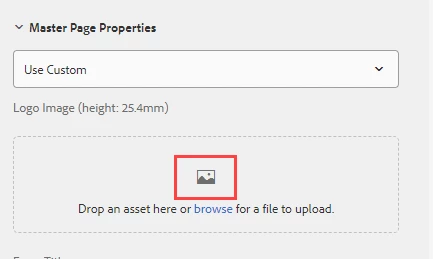When using 'Generate Document of Record', you can't select the logo image from AEM or assets, must upload file directly, why?
When you setup a form to generate it's own Document of Record, when you set the 'Logo Image' property in 'Master Page Properties', you can't select the file from AEM's file structure or DAM/Assets. Why is this? It completely negates the idea of using a DAM in the first place. We have many forms where we'd like to update the image in the DOR at once. If we have to go change the image manually for each form that would take quite a bit of time. Aside from making a custom DOR for each form, is there any way around this? Is it in the product roadmap to make it so you can use an asset from within AEM as the Logo Image?
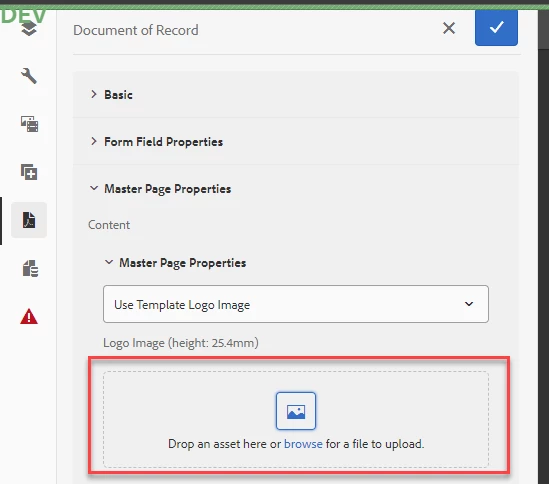
Edit:
Ok, so you CAN pick an image from AEM or DAM/Assets, but you only get the option AFTER you've uploaded an image. Why does this work this way? There's no other part of AEM with an interface like this. You have to choose 'Pick' and then you can select a path from the file system:
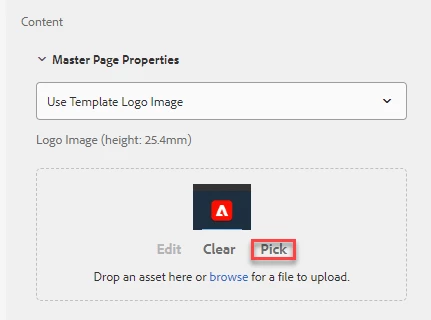
In a future version of AEM can you make it so the 'Pick' option is available without having to upload an image first?
Edit 2:
You can also open the file path browser by clicking the little image icon. Again, to me at least this is not an interaction that's consistent with how other similar areas in AEM are setup. Happy it works though!