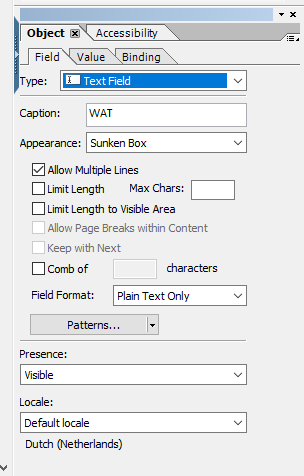New AEM Forms user: Encountered 3 problems while building my first forms.
- Mark as New
- Follow
- Mute
- Subscribe to RSS Feed
- Permalink
- Report
Hello everyone,
I am new here! 🙂 I work for a small part of the Dutch government. In the past we used Microsoft Infopath to fill in our reports. MS Infopath was one of the few apps which was able to build complex forms in a offline enviroment. But MS Infopath is a thing of the past.... so we looked for a succesor. AEM Forms is able to build the same complex forms. Hooray! It took some effort but we managed to obtain a offline version of the AEM Forms. We need a offline version because several type of reports contain confidentional information. Therefor we are not allowed to connect the computer on which the form is filled in to the internet. AEM Forms is used on a to the internet connected laptop and the PDF forms are filled in on a offline laptop with Adobe Reader.
So far so good....
While building the complex forms in AEM Forms we encountered a few problems. I hope you can help me on how to solve them.
Problem 1:
Some of the confidentional forms need a signature scribble at the end. We use laptops with stylus and touchscreen. MS Infopath was able to signed with the stylus. When I test the new PDF form at the laptops I can only put in a image file when using the Signature Scribble object. What am I doing wrong? While looking at tutorials I should be able to put in my signature.
Problem 2:
On the masterpage part of AEM forms I made 2 buttons. One is a save button to save the PDF file while progressing through the forms. The other one I want to use to save the final version. After saving the final version it should not be able to change the content of the filled in form. For now I choose to make it a 'print button' and then choose the print to PDF option. I hope there is a better way to save a final version of the filled in PDF form. Can you help me with it?
Problem 3:
Some of the objects contain more text then visible. While using the form on a computer, that's not a problem because there is the scroll option. But when I print it not all the text is visible anymore. Is there a solution to let the text field 'grow' with the text so all the text will be visible after printing the form?
I hope you can help me (us) with the problems above. A big thanks in regards!
BTW I build the forms in the offline AEM Forms version 6.5.0.2xxxx
Views
Replies
Total Likes

- Mark as New
- Follow
- Mute
- Subscribe to RSS Feed
- Permalink
- Report
1) I think scribble signature is for mobile forms (html5 forms), for pdf forms signature field available for digital signatures
2) when you saving the form then make it read only, then you will not able to modify it
3) to make the text flowable make the field extent to fit and multiline to true in the object property, also make the form and subform flowable layout.

- Mark as New
- Follow
- Mute
- Subscribe to RSS Feed
- Permalink
- Report
My apologies for my very slow reply. It has been a busy week! 😉
1. It is rather stranged that it's not available for PDF forms. Any idea about why it's not available on PDF forms?
2. Thanks! It seems I need Acrobat Pro to adjust the PDF file so it can be filled. I will try it next week on another computer because Acrobat Pro is not allowed to install on the same computer as AEM forms. 😉
3. It depends on how much text is entered in the text field. It varies so I can't extent it to fit. Is there an option so it will automatically extent the text field to fit?
Views
Replies
Total Likes
- Mark as New
- Follow
- Mute
- Subscribe to RSS Feed
- Permalink
- Report
@Vijay_Katoch : Is it possible for you to reply to the last questions?
Views
Replies
Total Likes

- Mark as New
- Follow
- Mute
- Subscribe to RSS Feed
- Permalink
- Report
Tou need to make the field expand to fit in the layout tab.
scribble signature feature not available in pdf form yet i think, in pdf digital signature used

- Mark as New
- Follow
- Mute
- Subscribe to RSS Feed
- Permalink
- Report
@EliB1 Did you find the suggestions helpful? Please let us know if you require more information. Otherwise, please mark the answer as correct for posterity. If you've discovered a solution yourself, we would appreciate it if you could share it with the community. Thank you!
Kautuk Sahni

Views
Replies
Total Likes
- Mark as New
- Follow
- Mute
- Subscribe to RSS Feed
- Permalink
- Report
To be honest I did not try the solution of extent to fit yet. It has been a busy year and completing the build form has become a low priority. In the next weeks I will test the solution that @Vijay_Katoch gave. 🙂
Views
Replies
Total Likes
Views
Likes
Replies
Views
Likes
Replies