This conversation has been locked due to inactivity. Please create a new post.



This conversation has been locked due to inactivity. Please create a new post.
I have AEM Forms 6.4 on Windows Server. Just now downloaded AEM Forms add-on package for Windows (AEM-Forms-6.4.1.0-WIN-5.1.14.zip) from AEM Forms releases, but how to install it? I cannot see anything "installable" in the zip file.
Solved! Go to Solution.
Views
Replies
Total Likes
![]()
Yes Content Repository and crx-repository are same. If you intend to use only "Document Security" module, then you do not require aem-forms-add-on package and Content Repository. See the LiveCycle ES4 SP1 > AEM 6.4 Forms on JEE section in the following article for detailed upgrade instructions:
Adobe Experience Manager Help | Upgrade to AEM 6.4 Forms
Install and configure Content Repository only if you plan to use following capabilities inAEM Forms on JEE:
Depending on the module being updated, the updates are still available as .exe files and .zip (OSGi) bundles. For the list of available AEM 6.4 fixes, see AEM 6.4.1.0 Release Notes
![]()
AEM Forms add-on package is an OSGi bundle. Perform the following steps to install the package:
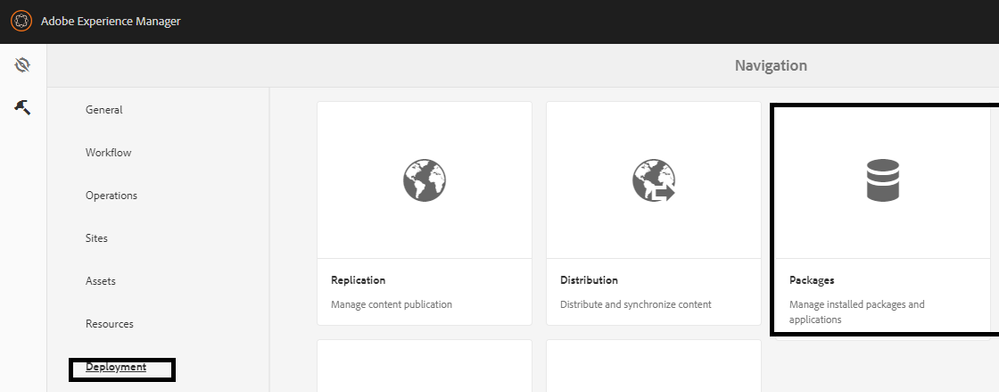
Views
Replies
Total Likes
Thanks KhushwantSingh, I should have been more clear. I do not have AEM installed, I do not need it. I only have AEM Forms, and in there I only have one module installed - Rights Management.
Does it mean that if I want to be able to install updates for AEM Forms, I need to install AEM itself as well?
Views
Replies
Total Likes
![]()
It means you are using AEM Forms on JEE. You don't need the downloaded package. It is already built into JEE installer. Ensure that you have the required license before installing and running AEM Forms add-on package. To install AEM Forms add-on package:
Views
Replies
Total Likes
I do not have "crx-repository" option on the Modules screen. The closest option I have is "Content Repository, version 6.4.0" in the "OSGi Capabilities" section. Is this the one? If yes, what is it for? As I mentioned before, we currently only use the "Document Security" module in the "JEE Capabilities" section, to protect PDF documents.
Another question - what am I actually trying to install? I thought "AEM-Forms-6.4.1.0-WIN-5.1.14.zip" was an update for AEM Forms from v6.4.0 to v6.4.1. But maybe I misunderstood what it is? I have just started looking at AEM Forms, to upgrade our production which currently runs LiveCycle ES 4. All updates I used to install on LiveCycle in the past where coming with an exe to run.
Thank you for your help!
Views
Replies
Total Likes
![]()
Yes Content Repository and crx-repository are same. If you intend to use only "Document Security" module, then you do not require aem-forms-add-on package and Content Repository. See the LiveCycle ES4 SP1 > AEM 6.4 Forms on JEE section in the following article for detailed upgrade instructions:
Adobe Experience Manager Help | Upgrade to AEM 6.4 Forms
Install and configure Content Repository only if you plan to use following capabilities inAEM Forms on JEE:
Depending on the module being updated, the updates are still available as .exe files and .zip (OSGi) bundles. For the list of available AEM 6.4 fixes, see AEM 6.4.1.0 Release Notes
Thank you, this was very helpful!
Views
Replies
Total Likes
Views
Likes
Replies
Views
Likes
Replies