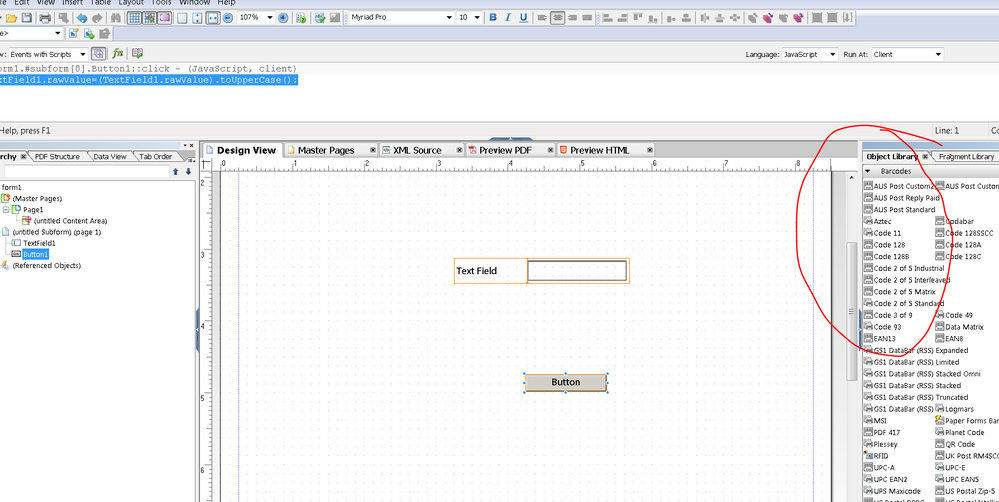How to generate Barcode in AEM Forms

- Mark as New
- Follow
- Mute
- Subscribe to RSS Feed
- Permalink
- Report
Hi Team,
I am very new to the AEM and trying to see how can we generate the barcodes in AEM Forms.
Is this possible to generate based on the adaptive form?
A little bit of guidance suffice.
Thanks In Advance.
Solved! Go to Solution.
Views
Replies
Total Likes

- Mark as New
- Follow
- Mute
- Subscribe to RSS Feed
- Permalink
- Report
AEM forms Designer provides you Object pallet for Barcodes, You can utilise this object to generate barcodes. Please refer the screenshot below:
You can read more details on how to work with Barcode objects here Adobe LiveCycle ES4 * Using barcodes
- Mark as New
- Follow
- Mute
- Subscribe to RSS Feed
- Permalink
- Report
Mayank+Gandhi Any updates?
Kautuk Sahni

Views
Replies
Total Likes
- Mark as New
- Follow
- Mute
- Subscribe to RSS Feed
- Permalink
- Report
You need to use AEM forms designer to create pdf form
then drop a Barcode component on that form and you are set to go

- Mark as New
- Follow
- Mute
- Subscribe to RSS Feed
- Permalink
- Report
AEM forms Designer provides you Object pallet for Barcodes, You can utilise this object to generate barcodes. Please refer the screenshot below:
You can read more details on how to work with Barcode objects here Adobe LiveCycle ES4 * Using barcodes
- Mark as New
- Follow
- Mute
- Subscribe to RSS Feed
- Permalink
- Report
Yes we can generate bar code. This sample decodes the barcode from the pdf. Do you want to generate a bar code from the data that was captured in the form?
https://forms.enablementadobe.com/content/AemForms/DecodeBarcode.html
- Mark as New
- Follow
- Mute
- Subscribe to RSS Feed
- Permalink
- Report
Views
Replies
Total Likes