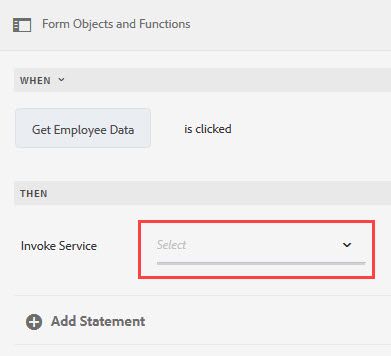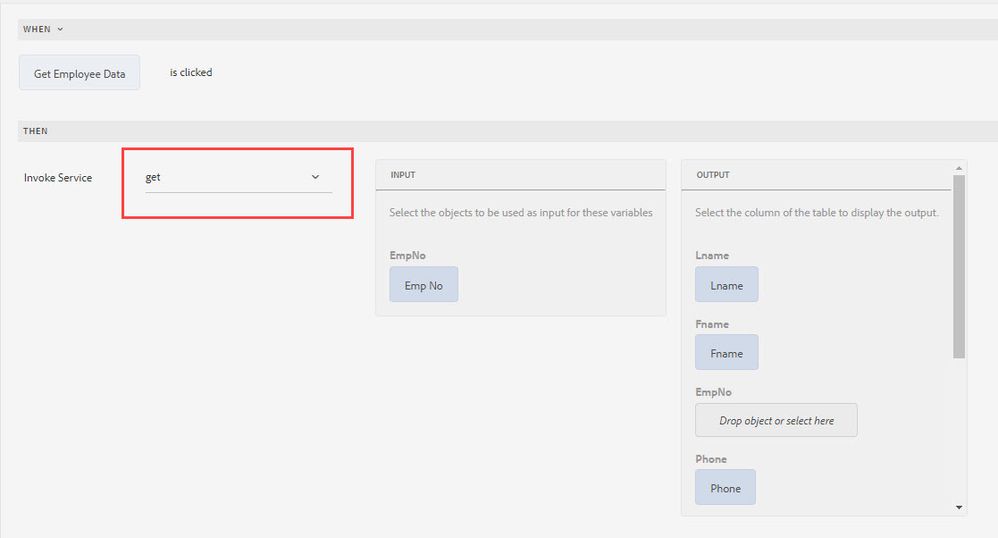Form editor - Invoke service dropdown does not list services from my Form Data Model

- Mark as New
- Follow
- Mute
- Subscribe to RSS Feed
- Permalink
- Report
Hello,
i've created an AEM 6.4 form based on my custom Form Data Model - which exposes two services. I can teste these two services in the FDM definition UI and both return success. In a Form Editor window, i want to create a rule that invokes one of these services, so for then i select Invoke Service option and a dropdown with available services is rendered for me - but none of my services appear in an Invoke Service dropdown. The only service available seems to be a sample AEM forms service called "Get location by zip code".
By inspecting where the list of available services come from i found following XHR call:
/content/forms/af/sample2/jcr:content/guideContainer.af.dermis?functionToExecute=getAllServices which returns only one sample service:
{
others: {
title: "Others",
items: [
{
id: "/apps/aemforms-fragment-commons/preconfiguredWebServices/getLocationByZip",
jcr:title: "Get location by zip code",
url: "http://wsf.cdyne.com/weatherws/weather.asmx?wsdl",
operation: "GetCityForecastByZIP",
input: {
id: "/apps/aemforms-fragment-commons/preconfiguredWebServices/getLocationByZip/input",
zip: {
id: "ZIP"
}
}
}
]
}
}
Any idea how to get my services listed?
Solved! Go to Solution.
Topics help categorize Community content and increase your ability to discover relevant content.

- Mark as New
- Follow
- Mute
- Subscribe to RSS Feed
- Permalink
- Report
make sure the service folder is correctly mapped to the form properties.

- Mark as New
- Follow
- Mute
- Subscribe to RSS Feed
- Permalink
- Report
@JiriFKovarik This should work. what kind of FDM is it?

- Mark as New
- Follow
- Mute
- Subscribe to RSS Feed
- Permalink
- Report
Views
Replies
Total Likes
![]()
- Mark as New
- Follow
- Mute
- Subscribe to RSS Feed
- Permalink
- Report
Views
Replies
Total Likes

- Mark as New
- Follow
- Mute
- Subscribe to RSS Feed
- Permalink
- Report
Views
Replies
Total Likes

- Mark as New
- Follow
- Mute
- Subscribe to RSS Feed
- Permalink
- Report
Views
Replies
Total Likes

- Mark as New
- Follow
- Mute
- Subscribe to RSS Feed
- Permalink
- Report
Views
Replies
Total Likes

- Mark as New
- Follow
- Mute
- Subscribe to RSS Feed
- Permalink
- Report
make sure the service folder is correctly mapped to the form properties.

- Mark as New
- Follow
- Mute
- Subscribe to RSS Feed
- Permalink
- Report
@Nina_Carty Difficult to comment without seeing a screenshot of the service URL and rule editor mapping. Share more details on what you have implemented.

- Mark as New
- Follow
- Mute
- Subscribe to RSS Feed
- Permalink
- Report
Hi. Thanks for answering. I was able to work with Girish Bedekar and verify that my procedure was correct. I also discovered later that this is functioning correctly in my local environment with the same datasource. I am using SQL Server.
When setting up the rule and trying to get the Services to pull down, the pull down is blank.
Here is the same from my local.
Views
Replies
Total Likes

- Mark as New
- Follow
- Mute
- Subscribe to RSS Feed
- Permalink
- Report
Views
Replies
Total Likes

- Mark as New
- Follow
- Mute
- Subscribe to RSS Feed
- Permalink
- Report
A similar thing just happened to me on AEMaaCS Forms and when I added myself to AEM Forms Power users , it resolved it self.