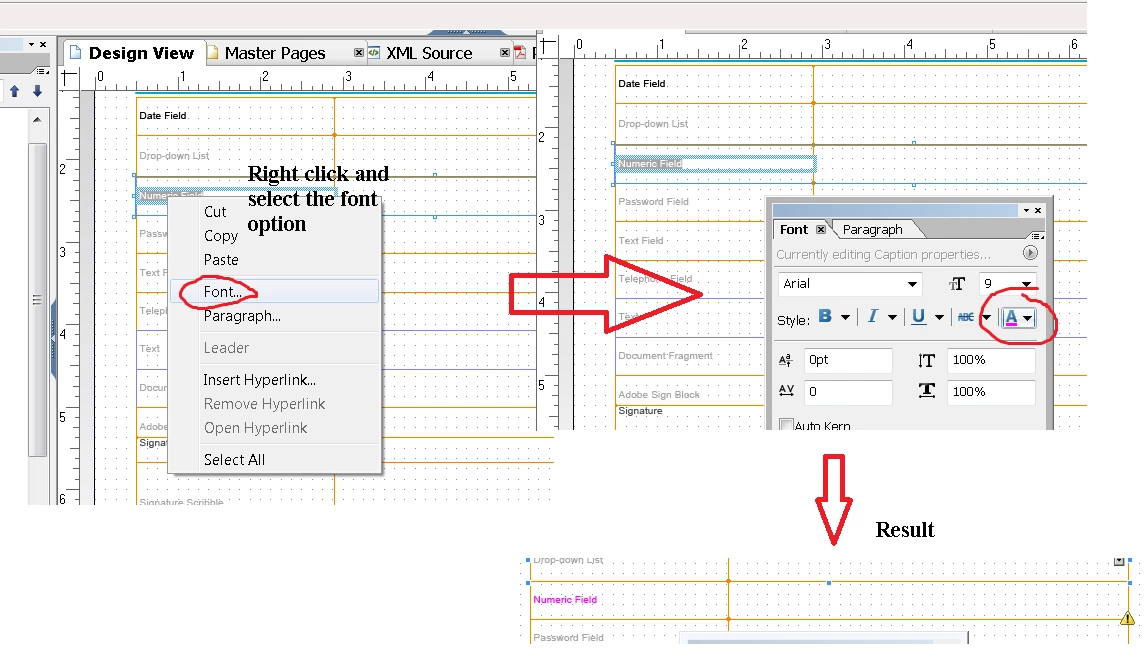Font color changes, etc. in Document of Record
I'm trying to set up a branded Document of Record for our system, following instructions on Adobe Experience Manager Help | Generate Document of Record for adaptive forms .
However, the text is very faint grey and bad for accessibility, and I need to change to a darker color.
The XDP template in Designer has no place to change the font color, neither does the OSGi interface.
How can I update the colors (effectively, the "CSS") for generated Documents of Record?
Thanks!