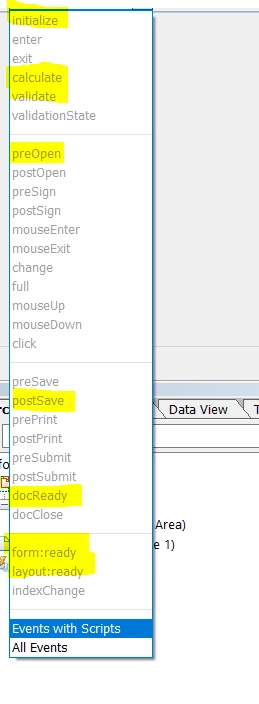Check box not displaying content after form is closed
I am using AEM 6.1 to display text fields with a check box. Here are my steps and the encountered problem:
Open PDF form
Select Checkbox (text fields display or are now visible)
Enter data in text fields
Save PDF form
Close PDF form
Open PDF form
PROBLEM: The checkbox is still selected but the text fields are invisible or hidden.
WORK AROUND: Deselect the check box then reselect the check box (text fields become visible again)
QUESTION: How do I make the text fields remain visible after closing the form with the check box selected?