AEM Form not rendering in iFrame
Hi,
I am using the "AEM Form" component (/libs/fd/af/components/aemform) on a page and configuring it to select a form path. See AEM 6.2 Forms Help | Embed adaptive form or document in AEM sites page for details. Form is rendered in iFrame, unless I select the checkbox on component dialog to display in full width.
(As I have a requirement to display multiple forms on the page, they are rendered in iFrames. Multiple forms cannot be rendered full width on same page. The article linked above talks about it)
On author instance, I have the iFrame rendering on the page fine. If I pull the url from "src" attribute on iFrame and put on browser window, I could see the form displayed.
<!-- Author Page -->
<iframe id="aemFormFrame"
width="100%"
data-form-page-path="/content/forms/af/yyyy/SDTest1"
scrolling="no"
style="overflow: hidden; height: 2085px;">
</iframe>
I published the Form and the Page containing the form components.
On publish site, form is not rendered. Inspecting the source shows, the url to iFrame is similar to author instance but when I put it on a browser, it throws a 404 page.
<!-- Publish Page -->
<iframe id="aemFormFrame"
width="100%"
data-form-page-path="/content/forms/af/yyyy/SDTest1"
scrolling="no" style="overflow: hidden;">
</iframe>
Error I see for the iframe url:
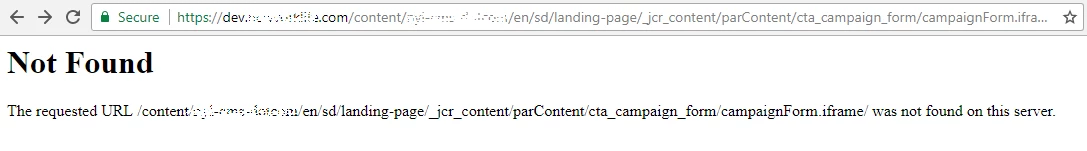
Further, I see chrome browser complaining about loading mixed content for iFrame requested content:

I allowed the browser to load mixed content (http & https), but still the form is not rendered in iFrame.
As this is working fine on Author, should I publish anything else to make it work on Publish site?
Thanks

