Adobe Livecycle Designer: Page break within table
Hi community,
I'm experiencing some trouble concerning page breaks: I created an invoice form that has a dynamic table and data bindings that fill up the cells. So far so good.
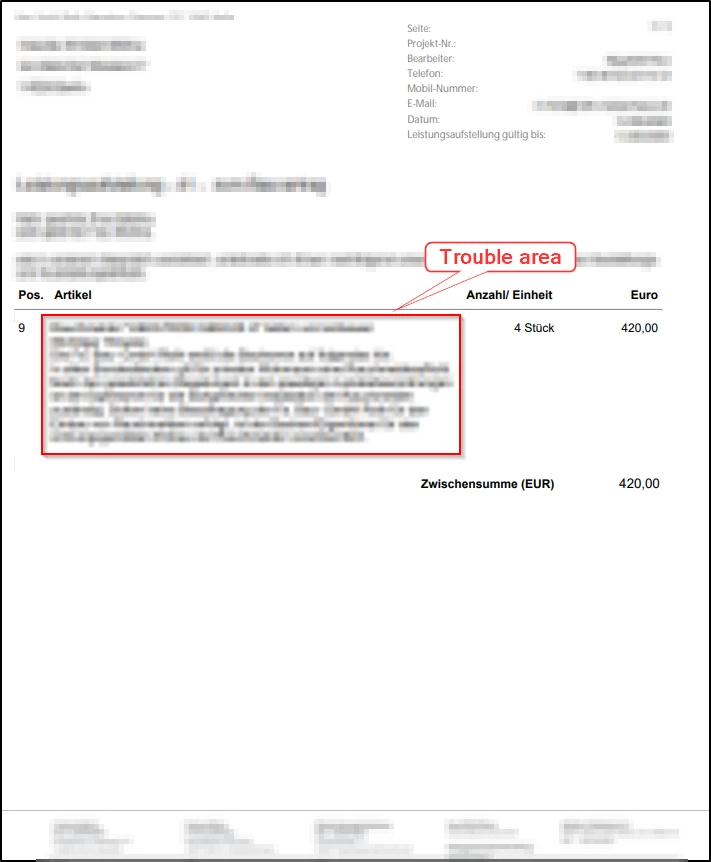
The problem:
There are some articles that have a very long description, which forces a page break so the table stays empty on page one. This is the area using the design view.
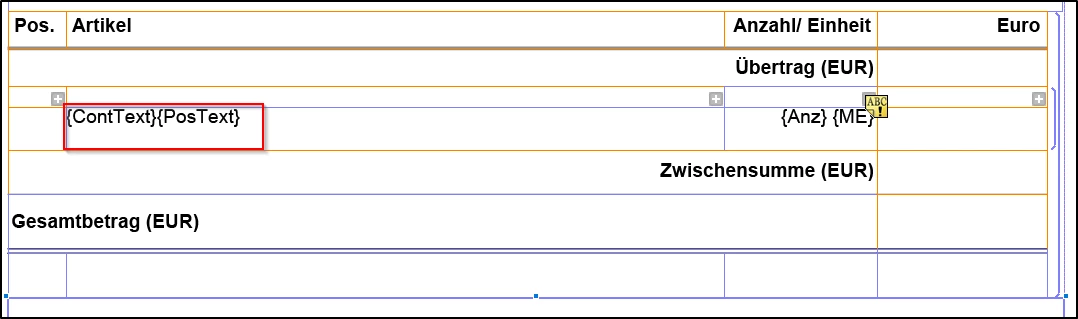
The two floating fields have the following settings:
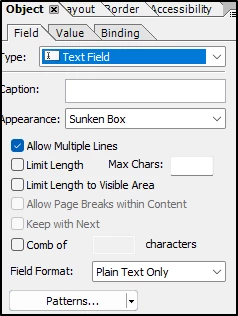
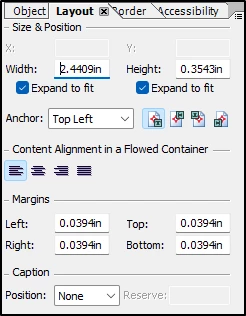
Parent Cell (Text):
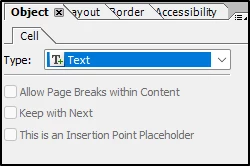
next Parent (Line):
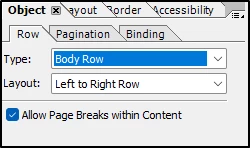
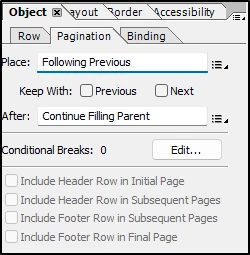
and so on...
Table: page breaks allowed
subform wrapping table: page breaks allowed
bdyPage: page breaks allowed
I'm not able to find my mistake. Could someone help me, please?
Thanks in advance,
René.