Sub-Assets and Reference Dependencies
This has been an ongoing question for our DAM Admins and Librarians.
Occasionally our Librarians do not have the option to publish an asset from the DAM due to a sub-asset (an image used in this asset) having been expired.
This image asset was previously ingested to the DAM, and used in an older asset and is now expired.
So a totally new asset was created and ingested to the DAM, and it used a copy of the same image asset that was already in the DAM, with a different file name.
Here is the new asset to be published with the Status in Red showing "Sub-Asset":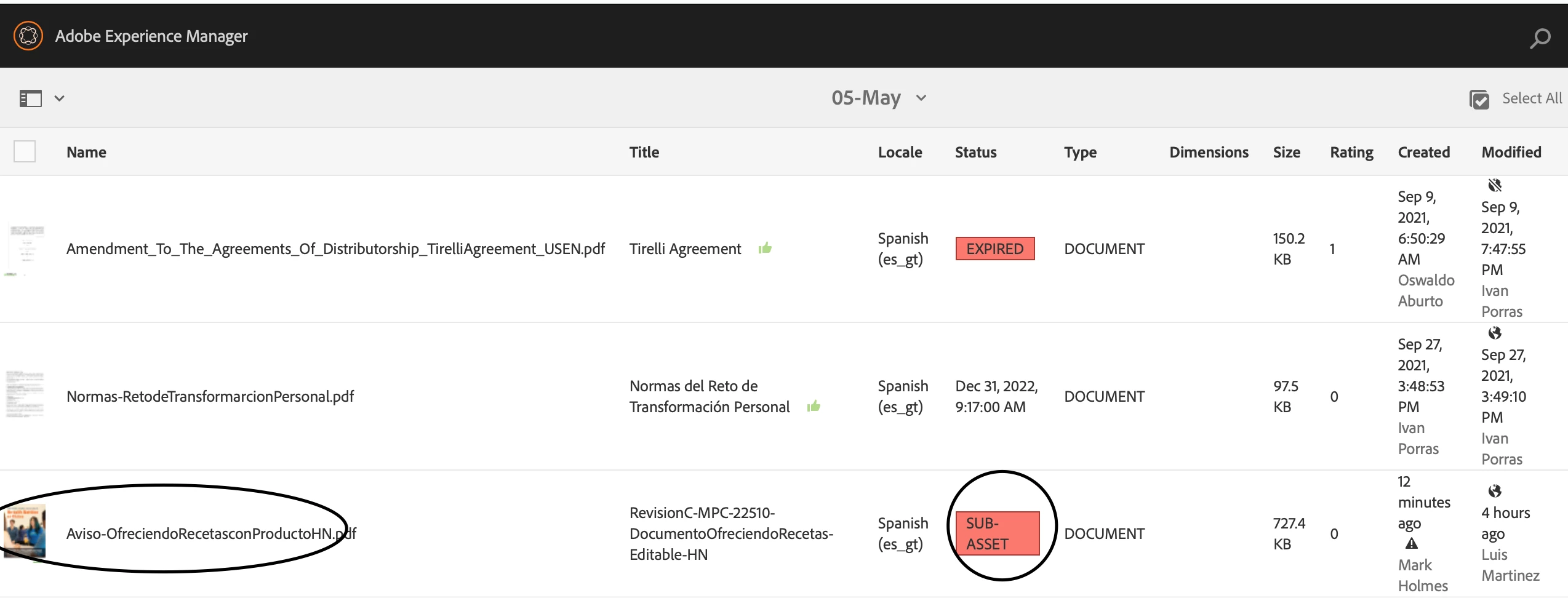
Once you navigate to the asset's metadata Properties you see the list of References, and the second red-flagged item represents the same image used in the new asset to be published: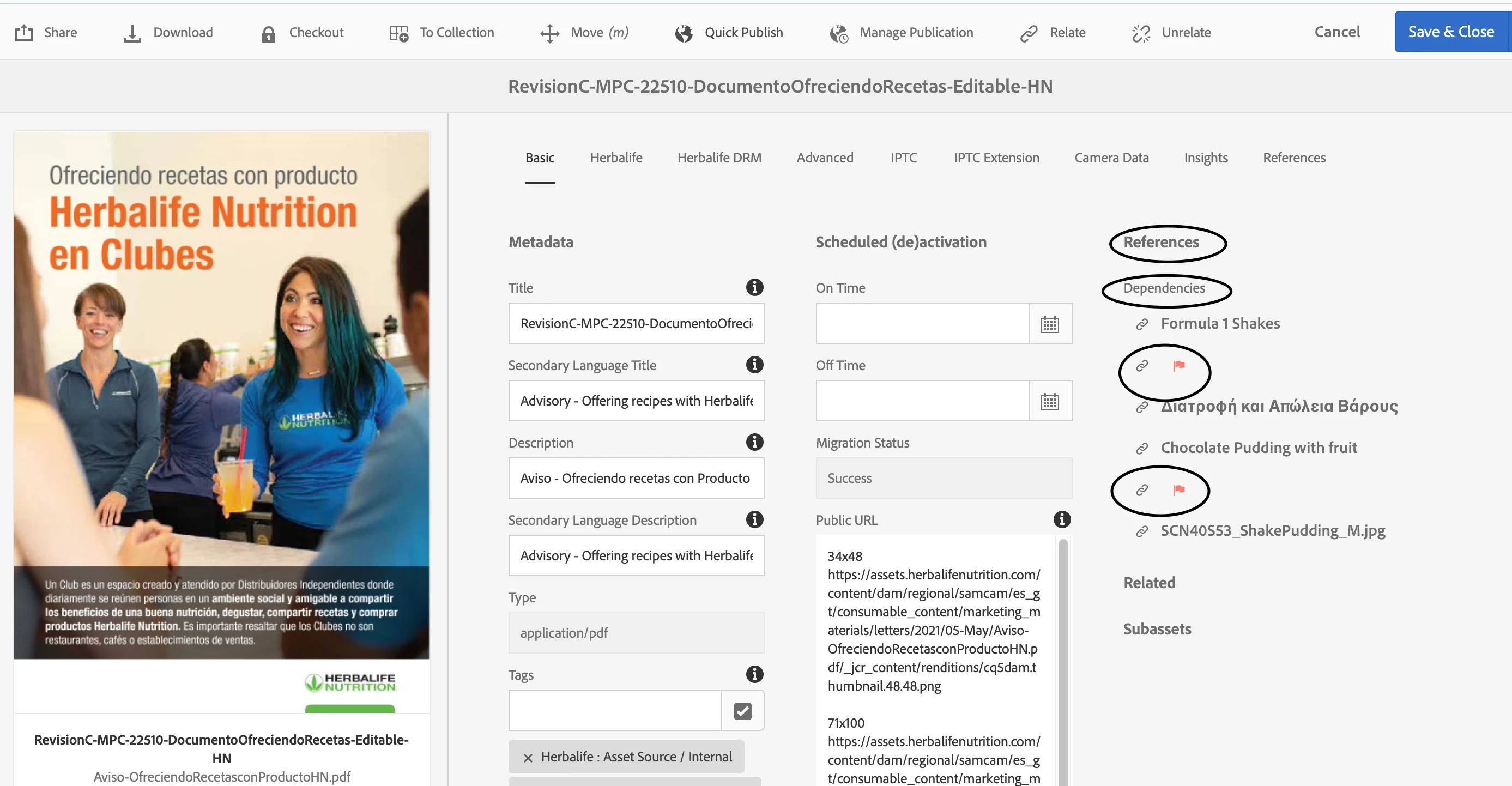
I would like to understand more about Sub-assets and References to these sub-assets in order to avoid this issue in the future.
Does this have anything to do with the way that a Creative might re-use an image asset from the DAM in another, totally new asset?
Thanks in advance for any assistance.
Mark W. Holmes
Herbalife Nutrition

