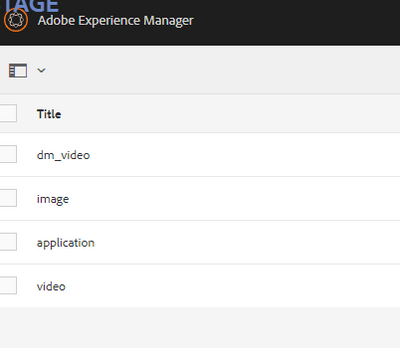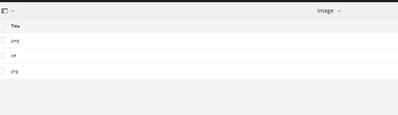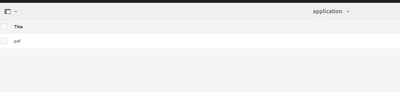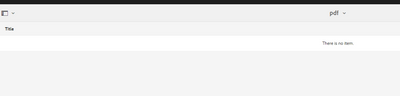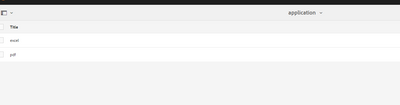Restrict metadata schema for excel type assets in AEM
- Mark as New
- Follow
- Mute
- Subscribe to RSS Feed
- Permalink
- Report
I have created a custom metadataschema for applying to assets in a project specific folder.
But default , this is what it will get applied to
And inside the image
But I can see , this schema which has certain mandatory properties are being applied to excel files with extension xlsx as well.
How can I restrict this schema getting applied for excel type assets?
Solved! Go to Solution.
Views
Replies
Total Likes
- Mark as New
- Follow
- Mute
- Subscribe to RSS Feed
- Permalink
- Report
I would suggest to remove these mandatory properties that you need only for image type from main custom schema and instead add them under 'image metadata schema' only.

- Mark as New
- Follow
- Mute
- Subscribe to RSS Feed
- Permalink
- Report
Hello @P_V_Nair
I duplicated the OOTB default schema and applied it to a folder.
Uploaded CSV and XLSX, but I am not getting mandatory fields. Can you please share, what the fields are appearing as mandatory?
Also, for excel files, you should look under application schema.
Aanchal Sikka

- Mark as New
- Follow
- Mute
- Subscribe to RSS Feed
- Permalink
- Report
@aanchal-sikka As I have mentioned in my post, I created a custom schema wit custom fields and made the fields mandatory. When i apply it to folder , that shows as mandatory fields for excel files. Please find the application schema inside it where only pdf is specified and not excel.
- Mark as New
- Follow
- Mute
- Subscribe to RSS Feed
- Permalink
- Report
Excel type mime type is
so schema applied for excel is the application schema which intern extends from the default schema. I see you have overridden the application schema. Please recheck your application and default schema and see if it has those mandatory properties. If you still wish to have field properties specific to excel mime type you can create another schema under application schema.
- Mark as New
- Follow
- Mute
- Subscribe to RSS Feed
- Permalink
- Report
@digarg This is the screenshot of the application schema inside my custom schema
I don't have excel in there. Are you saying to creating a custom application schema inside my custom schema for excel?
- Mark as New
- Follow
- Mute
- Subscribe to RSS Feed
- Permalink
- Report
The custom application metadata schema will be applied by default on your excel. If you dont want application metadata schema to be applied then you can add an excel metadata schema under application similar to psf or use any existing schem and apply them
- Mark as New
- Follow
- Mute
- Subscribe to RSS Feed
- Permalink
- Report
@digarg I think i am not quite following you.
I have a custom metadataschema with some properties as mandatory fields and that is applied to a folder.
I have not defined any cutom application schema inside this metadata schema. pdf just came by default and omce you click on pdf, it is actually empty.
But like you said, i tried to create a new application schema excel.
When i open , it is empty and when i edit it
i can see the custom metadata properties are all in there and it is in locked state.
So what i assume is, the main metadataschema is cascaded to application schema. My question is how can i make sure my custom metadata is not applied to excel files in that folder.
- Mark as New
- Follow
- Mute
- Subscribe to RSS Feed
- Permalink
- Report
I meant , check your application schema , the metadata properties in excel are cascaded from there. Do you see mandatory metadata properties there , can you remove them from there?
There is no need to create another excel schema if there are no metadata properties specific to excel.
- Mark as New
- Follow
- Mute
- Subscribe to RSS Feed
- Permalink
- Report
@digarg There are no metadata properties specific to excel and it is defaulting to the main custom schema and images, application are all inside that schema.
I don't want excel to default to my custom schema since it is picking the mandatory properties i added for images. So my ask is how i can remove excel from defaulting to the main custom schema.
- Mark as New
- Follow
- Mute
- Subscribe to RSS Feed
- Permalink
- Report
I would suggest to remove these mandatory properties that you need only for image type from main custom schema and instead add them under 'image metadata schema' only.
Views
Likes
Replies