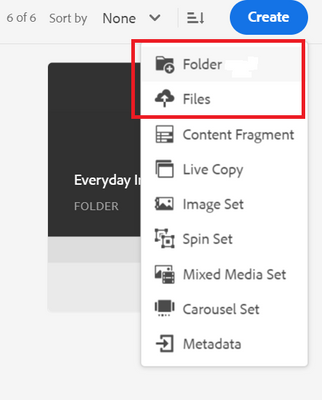Is it possible to give only create file permission and not create folder permission to a user
- Mark as New
- Follow
- Mute
- Subscribe to RSS Feed
- Permalink
- Report
Hi All,
I am trying to figure out to provide only create file permission and not create folder permission to a user, as the user/group should only be able to upload assets but not create folders. Any info will be helpful. Thank you.
Solved! Go to Solution.
Views
Replies
Total Likes
- Mark as New
- Follow
- Mute
- Subscribe to RSS Feed
- Permalink
- Report
Sorry, it was my mistake, i had removed rep:write permission from the group. Now on adding the rep:write permission back , it is working as expected. Thanks.

- Mark as New
- Follow
- Mute
- Subscribe to RSS Feed
- Permalink
- Report
@user09861 You can create folder specific groups and assign permissions to that groups.
Later, assign users to these folders.
Example:
assign user for folder A to following path /content/dam/A. Assign read / modify / create / delete permissions
assign user for folder B to following path /content/dam/B. Assign read / modify / create / delete permissions
so on and so forth.
This doesn't require any customization and the only scenario is users can create subfolders inside these folders.
Another way to handle this request is via approval workflows for external users like agencies/partners etc. and then assign specific permissions.

- Mark as New
- Follow
- Mute
- Subscribe to RSS Feed
- Permalink
- Report
Thanks for your reply @diksha_mishra , but what my question actually meant was that, is there any way to restrict users/groups from creating folders and only uploading assets. I know that for uploading assets and creating folders we have to give "write" permission. But I want to restrict it to only assets and not folder as shown below:
Thanks
![]()
- Mark as New
- Follow
- Mute
- Subscribe to RSS Feed
- Permalink
- Report
Hi,
Welcome to Adobe Community !!
You need to apply restriction for folder creation on AEM Author, using ACL permissions.
This existing thread on AEM Sites section has detailed instructions : https://experienceleaguecommunities.adobe.com/t5/adobe-experience-manager/acl-permissions-to-restric...
I hope this helps.
Thanks,
Vikram Gaur
- Mark as New
- Follow
- Mute
- Subscribe to RSS Feed
- Permalink
- Report
thank you for your reply. I tried the same thing and it worked
Now the create folder is hidden for a specific group and only files are visible, but there is an issue occurring when I am trying to create files and upload assets.
com.adobe.granite.asset.api.AssetException: Failed to create Asset at path [/content/dam/../../../../..png] at com.adobe.granite.asset.core.impl.AssetManagerImpl.createAsset(AssetManagerImpl.java:78) [com.adobe.granite.asset.core:2.2.66] at com.day.cq.dam.core.impl.AssetManagerImpl.createOrUpdateAsset(AssetManagerImpl.java:316) [com.day.cq.dam.cq-dam-core:5.13.376] at com.day.cq.dam.core.impl.AssetManagerImpl.createOrUpdateAsset(AssetManagerImpl.java:260) [com.day.cq.dam.cq-dam-core:5.13.376] at com.day.cq.dam.core.impl.AssetManagerImpl.createAsset(AssetManagerImpl.java:247) [com.day.cq.dam.cq-dam-core:5.13.376]
Caused by: javax.jcr.AccessDeniedException: Access denied. at org.apache.jackrabbit.oak.jcr.security.AccessManager.checkPermissions(AccessManager.java:71) [org.apache.jackrabbit.oak-jcr:1.40.0.T20211203153857-c006959] at org.apache.jackrabbit.oak.jcr.session.NodeImpl$5.perform(NodeImpl.java:311) [org.apache.jackrabbit.oak-jcr:1.40.0.T20211203153857-c006959] at org.apache.jackrabbit.oak.jcr.session.NodeImpl$5.perform(NodeImpl.java:280) [org.apache.jackrabbit.oak-jcr:1.40.0.T20211203153857-c006959] at org.apache.jackrabbit.oak.jcr.delegate.SessionDelegate.perform(SessionDelegate.java:209) [org.apache.jackrabbit.oak-jcr:1.40.0.T20211203153857-c006959] at org.apache.jackrabbit.oak.jcr.session.ItemImpl.perform(ItemImpl.java:112) [org.apache.jackrabbit.oak-jcr:1.40.0.T20211203153857-c006959]
I have not removed any access for creating file or dialog for this group. Any input here will be helpful. Thanks in advance.
- Mark as New
- Follow
- Mute
- Subscribe to RSS Feed
- Permalink
- Report
Sorry, it was my mistake, i had removed rep:write permission from the group. Now on adding the rep:write permission back , it is working as expected. Thanks.
- Mark as New
- Follow
- Mute
- Subscribe to RSS Feed
- Permalink
- Report
Hi Smrith,
I have similar requirement to block create folder option and enable only upload file for user group. Can you please share more details on the permissions configuration.
Thank,
Mehar.
Views
Replies
Total Likes