I am looking to pull metadata from images in scene7. I'd like to pull the information stored in the description field in scene7 into the alt tag field in Adobe Experience Manager.
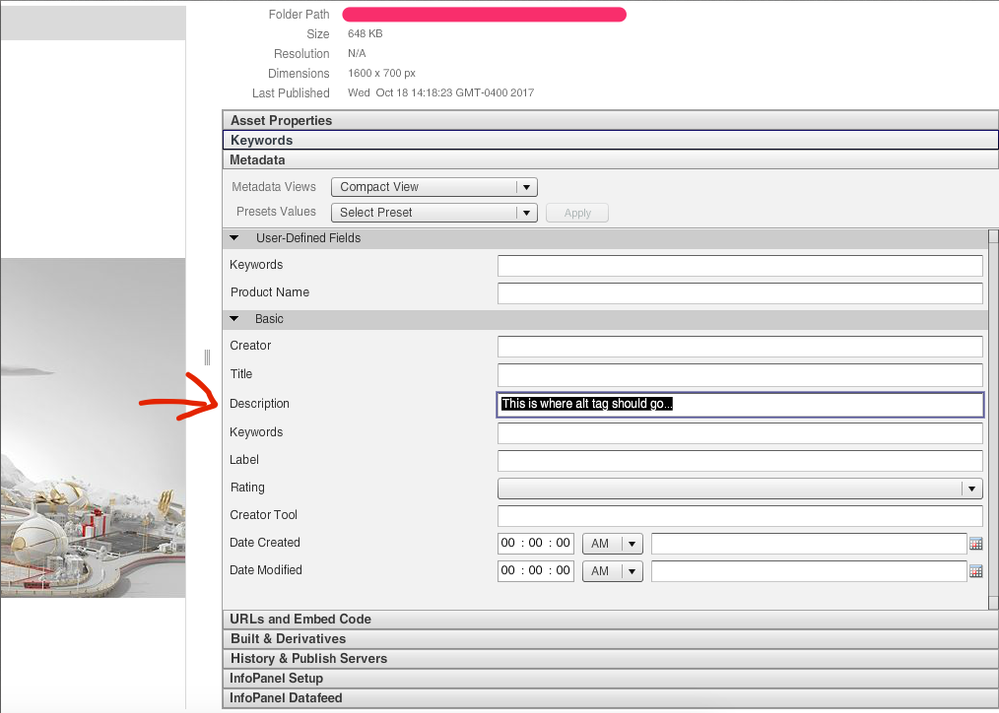
In looking through some archived documentation for scene7, this is the only information I've found regarding pulling metadata for image assets:
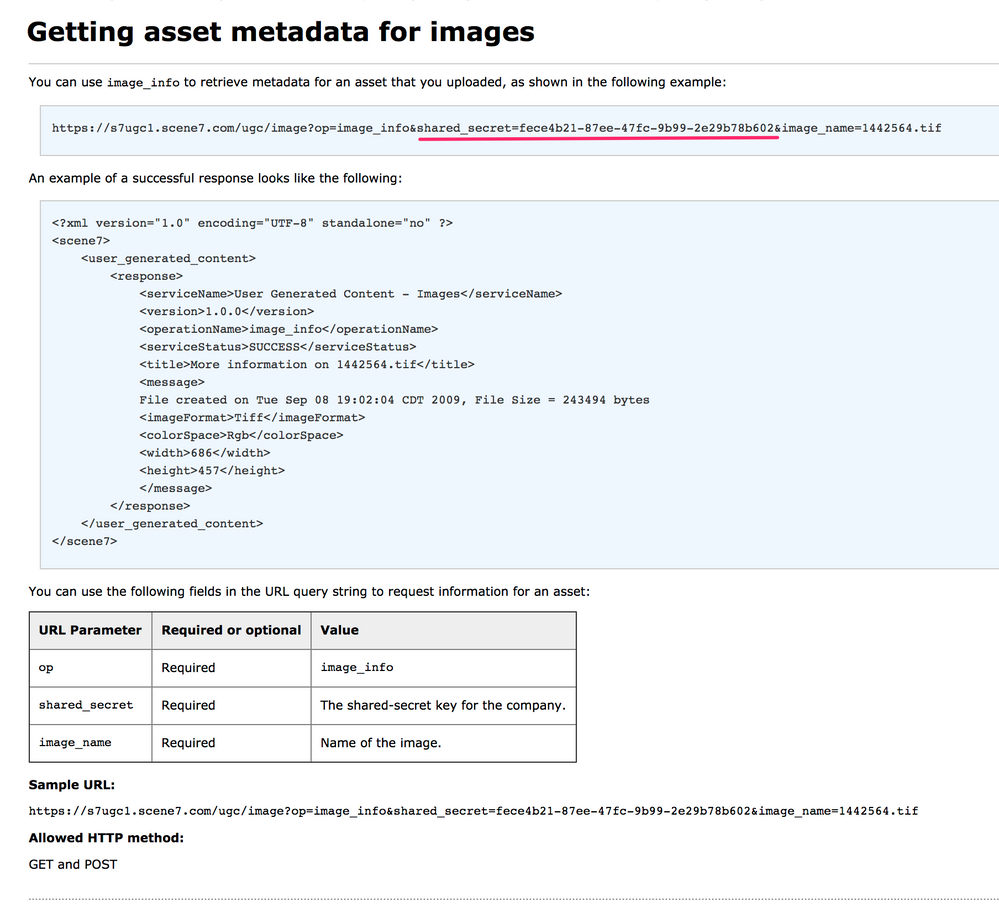
However, I haven't found any reference to a shared secret within Scene7.
Where can this shared secret be found?
Or is there an alternative method that can be used to pull metadata from Scene7 images?