I have created a content fragment in "en" language and have created live copy of the CF inside "/europe/uk/en/".
when i synchronize the language copy, all the changes are moved to the live copy.


There is a use case when i need to cancel the inheritance , and there is an option which mentions that, when you click on Edit Live Copy
but even when checking the Live Copy Suspended checkbox, which should ideally cancel the inheritance, the synchronize is still happening.
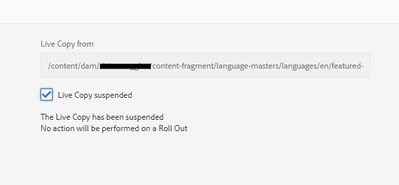
Is there an OOTB way to cancel the inheritance in this case?