This conversation has been locked due to inactivity. Please create a new post.



This conversation has been locked due to inactivity. Please create a new post.
![]()
I am setting up our Custom Metadata Schemas and would like to have the ability to filter by the values that are assigned to the new Metadata fields that I am adding. From what I have read in the links below and others I've found online, that is done in Tools > General > Search Forms > Assets Admin Search Rail.
However, when I add the Property Predicate, I am not seeing the Custom Metadata field when clicking through the Property Name check box & navigating through the jcr:content folders. Is there a step that I'm missing here? Or are Custom Metadata fields not available to be used as Search Facets in Assets?
Note that I'll also be looking to use this Search Facet on Brand Portal.
![]()
Hi, Can you first try to add a property in schema form which you are using and then map to new property. After that if you try to customize search form the property would appear. We are reviewing more on how this is working technically but would take time. In the meantime this workaround would unblock you. Thanks, Gaurav
Views
Replies
Total Likes
![]()
Thank you for the response. I'm unfortunately not familiar with the step that you are advising "...map to new property. After that if you try to customize search form the property would appear."
If I'm understanding correctly, that is done in the Metadata Schema Editor shown below, selecting the field I want to search by, and clicking the check box next to the "Map to property" field in the right.
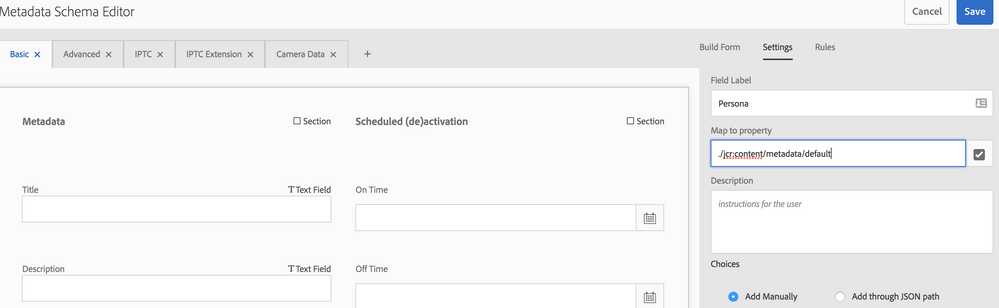
Assuming that's correct, can you provide some additional detail on how to map this Metadata field to a new property?
Follow-up questions:
Thank you again.
Views
Replies
Total Likes
Hi ,
Property Picker(and auto suggestions) in search forms use metadata fields defined in metadata schemas. If i define a new field in metadata schema that points to jcr:content/metadata/dummyField then this field will be visible in property picker for search form.
Do note that if property is not visible in property picker you can still create a search predicate based on it. You'll just have to type complete property name (i.e. jcr:content/metadata/dummyField) instead of selecting from picker.
Views
Replies
Total Likes
![]()
Thanks for the clarification. The only questions I have at this point:
![]()
I'm also trying to do something similar.
I have to save product model Number to Asset metadata.
Are there any metadata fields already available to do this. (OR)
Should i totally create a new metadata property and use it to map a new field in metadata schema.
Did you get to implement this.
if so, can you please post the solution here.
Thank You!
Views
Replies
Total Likes
Did you receive an answer to your questions below? I have these questions and am trying to figure it out. Hope you can help! Thanks!
Is this done via CRX or the AEM UI?
Am I correct that each Metadata field that will be represented as a Search Facet will need to be mapped to their own independent Property?
Views
Replies
Total Likes
Views
Likes
Replies
Views
Likes
Replies