Error messages displayed when uploaded images in AEM Assets
I'm coming across a strange issue with AEM Assets in 6.4.
Whether I use the Create --> Files option in the ui or drag and drop an image from the local machine into Assets I am seeing the following error:

However this is for only 1 asset, if I click Ok, I'm then given:
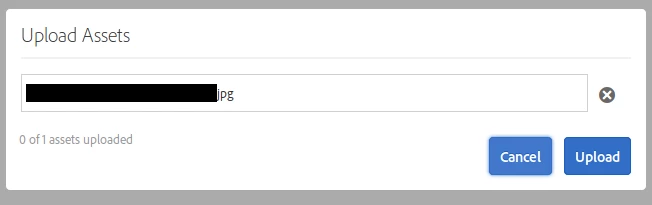
If I select Upload, it presents another dialog with a progress bar that does nothing. If I instead select Cancel it closes the dialog.
Despite the above, the asset is uploaded and processed in the DAM. I see after I refresh the current page and it's renditions when I examine the file in crx/de.
Like the above errors, sometimes I see this when uploading an Asset. However the asset in question is brand new and not a duplicate:
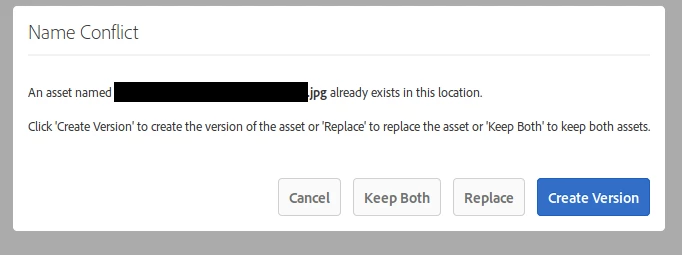
I've tested the above scenarios in a vanilla 6.4 instance (no fix packs or service packs installed), in a 6.4 instance with SP3 and in one with SP4.
All are behaving in the same way with the above errors.
Please advise.