Custom column in the AEM collection list view
I have a requirement to add a custom column to the list view inside a collection in Adobe Experience Manager (AEM). Could anyone guide me on how to achieve this?
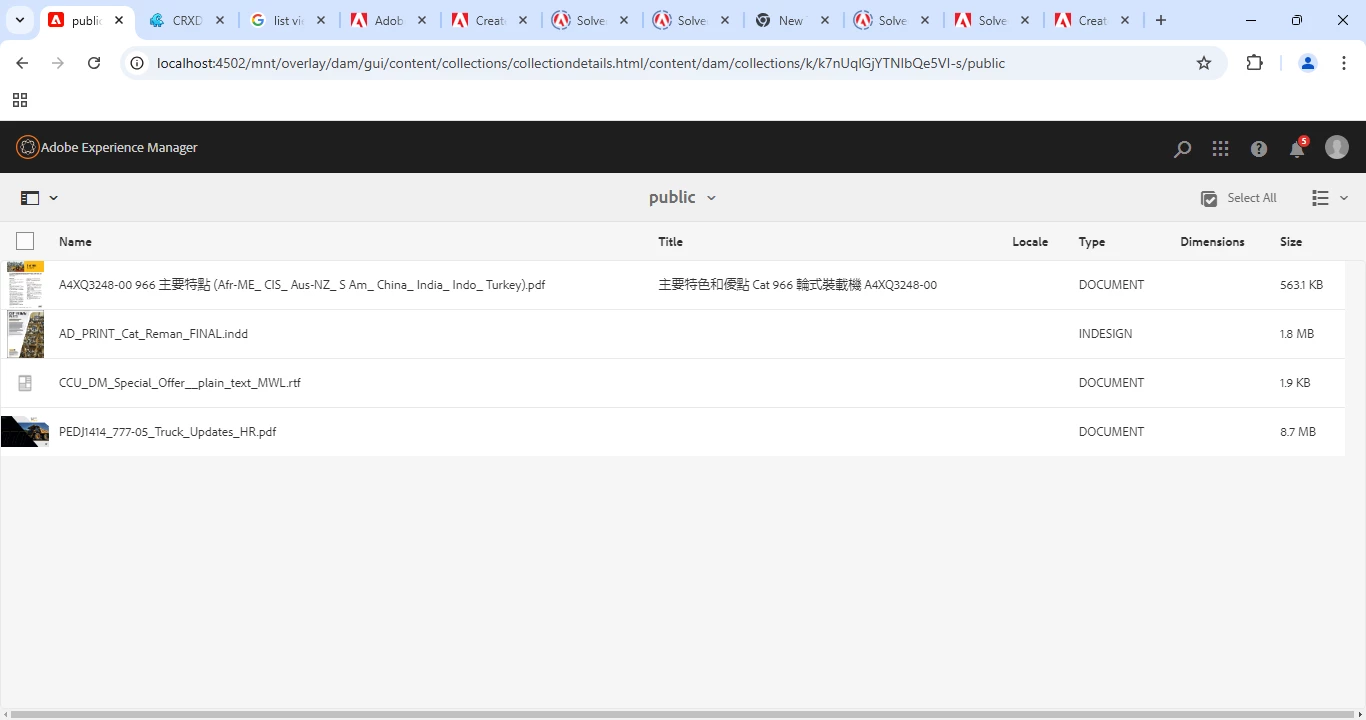
I have a requirement to add a custom column to the list view inside a collection in Adobe Experience Manager (AEM). Could anyone guide me on how to achieve this?
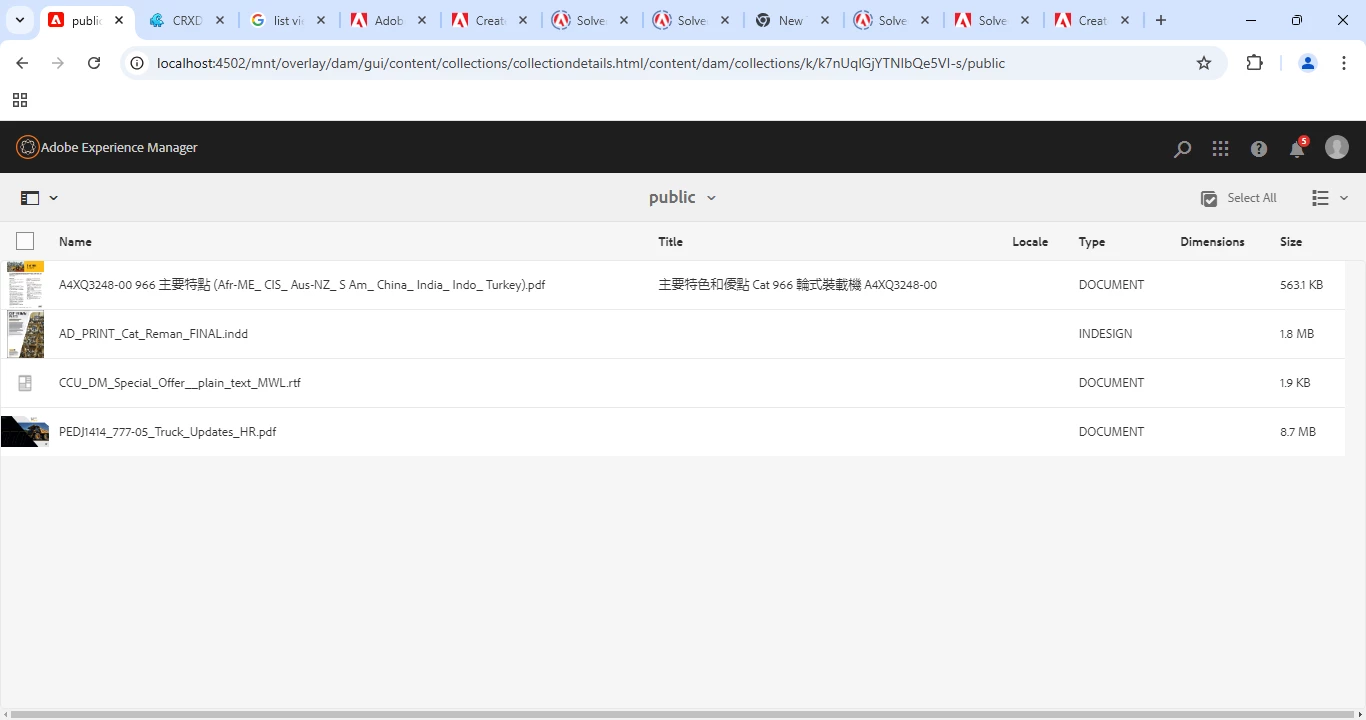
Enter your E-mail address. We'll send you an e-mail with instructions to reset your password.