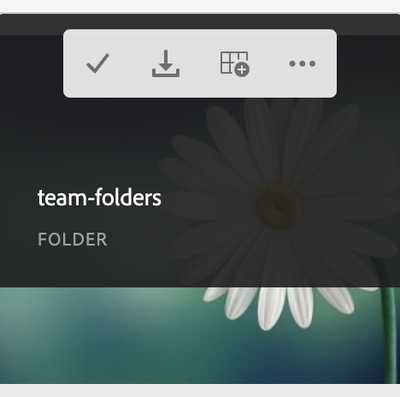Hiding the download option for assets in author instance
- Mark as New
- Follow
- Mute
- Subscribe to RSS Feed
- Permalink
- Report
Hi Team,
I have a requirement where i want to hide the download button for the expired assets. We already moving the expired assets to the archive folder, now we want to restrict the download access. so we don't want to show the download option in AEM author in all ways around.
If anyone knows how to handle this in a better way, please let me know here. Thanks in advance!
Regards,
Bhavani Bharanidharan
Solved! Go to Solution.
Topics help categorize Community content and increase your ability to discover relevant content.
Views
Replies
Total Likes

- Mark as New
- Follow
- Mute
- Subscribe to RSS Feed
- Permalink
- Report
Hi @BhavaniBharani how do you make your assets expired?
The OOTB situation is, that an asset that reached its expiration date. (jcr:content/metadata/prism:ExpirationDate) is no longer downloadable by the users. The download option does not appear, the thumbnail gets a red flag icon and even the AssetLink plugin is no longer able to get the image. This does not work for an admin account (edit: so in order to test it, you need to check with a different account.)


- Mark as New
- Follow
- Mute
- Subscribe to RSS Feed
- Permalink
- Report
Hi,
You can use a granite:rendercondition to hide the button based on a specific group. This article explains pretty clearly how to achieve such behavior: https://jpsoares.medium.com/aem-granite-render-conditions-438c804b1e5a
Hope this helps
Esteban Bustamante

- Mark as New
- Follow
- Mute
- Subscribe to RSS Feed
- Permalink
- Report
Thanks for your response. As i am checking the blogs for path granite render conditions. I want to know how i can implement to hide the download button for the assets inside the archive folder also showing the button only for admins.
I can mention the archive folder path in the sling:resourcetype and type as ./path, but how to give the groups also? If yes how to apply two things like both path and group restrictions? and do i need to overlay the /libs/dam/gui/content/assets/jcr:content/actions/selection/download from /libs/ to /apps/my-project to make the changes for granite:rendercondition? how to apply two things like both path and group restrictions?
Can you please let me know the answers for the above. Thank you.

- Mark as New
- Follow
- Mute
- Subscribe to RSS Feed
- Permalink
- Report
Hi @BhavaniBharani how do you make your assets expired?
The OOTB situation is, that an asset that reached its expiration date. (jcr:content/metadata/prism:ExpirationDate) is no longer downloadable by the users. The download option does not appear, the thumbnail gets a red flag icon and even the AssetLink plugin is no longer able to get the image. This does not work for an admin account (edit: so in order to test it, you need to check with a different account.)


- Mark as New
- Follow
- Mute
- Subscribe to RSS Feed
- Permalink
- Report
@BhavaniBharani I forgot to mention that the this expiration via prism:ExpirationDate does also depublish the asset. So it is something that needs to be handled with care.
It might be a usefull thing to do, to create a workflow that warns a group of admins (like a week in advance), when an asset will be depublished by the expiration, and is still in use on sites somewhere.
AND Librarians need to be taught not to set an expiration date in a past date, not until checking if the file might be in use somewhere.
From your screenshot, you tried to download the folder.
This should deliver only assets within that folder that are not expired.

- Mark as New
- Follow
- Mute
- Subscribe to RSS Feed
- Permalink
- Report
Hi @Adilos-Cantuerk ,
Thank you. when checked that the download button is not visible for the expired assets for the non-admin users.
Yes we are sending a remainder mail to the folder/ asset owners before 3 months from the expiry date. but still we are thinking to unpublish the same when expired.
Thanks & Regards,
Bhavani Bharanidharan
- Mark as New
- Follow
- Mute
- Subscribe to RSS Feed
- Permalink
- Report
@BhavaniBharani Did you find the suggestions from users helpful? Please let us know if more information is required. Otherwise, please mark the answer as correct for posterity. If you have found out solution yourself, please share it with the community.
Kautuk Sahni

Views
Replies
Total Likes

- Mark as New
- Follow
- Mute
- Subscribe to RSS Feed
- Permalink
- Report
@BhavaniBharani : If you are already moving assets to a different folder i.e archive, can you try by removing the permission to download.
Please refer on how to remove disable button with user permissions: https://experienceleaguecommunities.adobe.com/t5/adobe-experience-manager-assets/aem-assets-enable-d...
thanks.
Views
Likes
Replies
Views
Likes
Replies