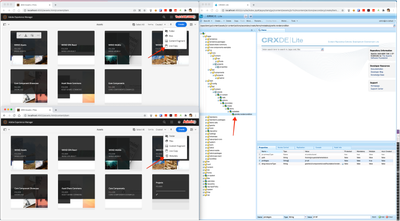You can overlay the menu node and add a rendition condition to it.
Overlay: /libs/dam/gui/content/assets/jcr:content/actions/secondary/create/items/metadata at /apps/dam/gui/content/assets/jcr:content/actions/secondary/create/items/metadata
Add a rendition condition at: /apps/dam/gui/content/assets/jcr:content/actions/secondary/create/items/metadata/granite:rendercondition
You can do something like:
- sling:resourceType: granite/ui/components/coral/foundation/renderconditions/privilege
- privileges: jcr:all
- path: /home/groups/a/administrators
You can make define rendition condition you want: https://helpx.adobe.com/experience-manager/6-3/sites/developing/using/reference-materials/granite-ui... and https://helpx.adobe.com/experience-manager/6-3/sites/developing/using/reference-materials/granite-ui...
I don't think there is anything that exposes the user name directly, but TBH, that's probably not the best approach. it's better to test a privilege on something relevant; even my jcr:all check on the administrators group path, is a bit of a hack, it was just an easy, well known/stable, path to check that (AFIAK) only admin user would have jcr:all on.
Anyhow, first i'd double check that you actually want to only restrict this to the admin user (since ideally no one should be logging in w/ that user) and then define your render condition accordingly.