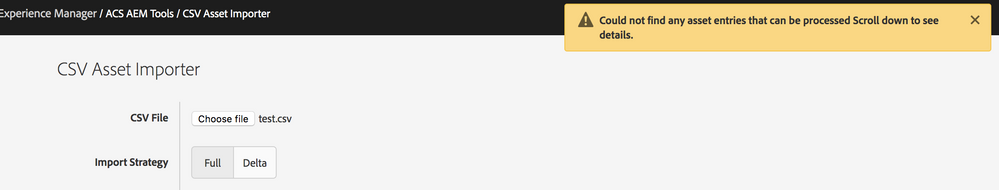Hi,
I would like to upload 500GB of assets from my local filesystem to AEM server running in AMS. I have been asked to use CSV Asset Importer for bulk updates.
But while I click on import assets, it says "Could not find any asset entries that can be processed Scroll down to see details.". I think it is because the file is in my local system. The csv has absolute path with reference to my local system. Is there a way to upload images from local system to Remote AEM server using CSV Importer ? If yes, how?
If no, Is there any other alternative upload mechanism for the above scenario ?
AEM Assets - Questions
smacdonald2008 kautuksahni justinedelson gauravb10066713