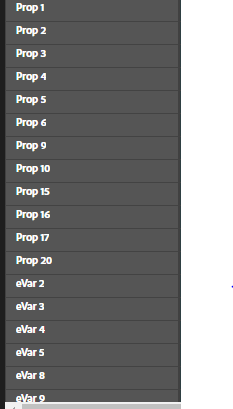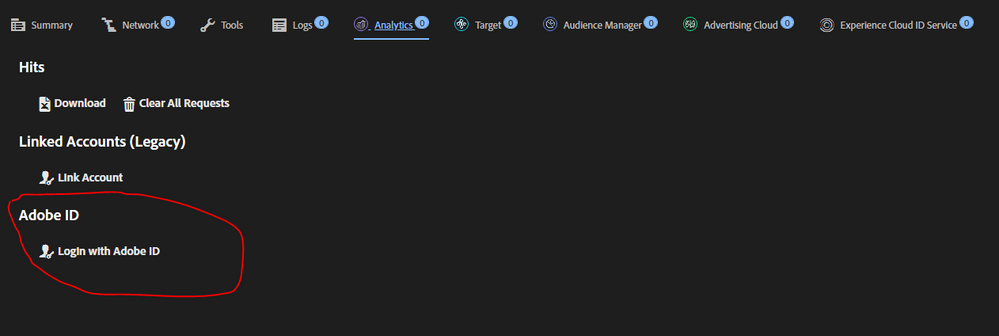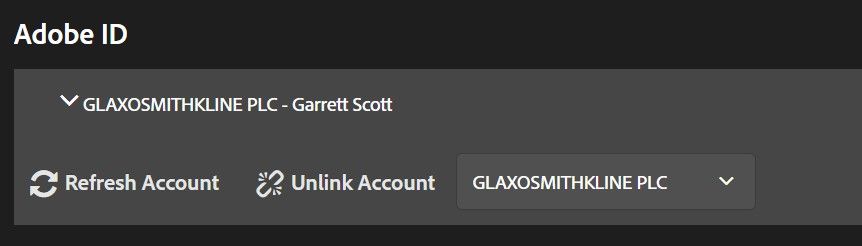Variable names in Adobe Experience Cloud Debugger
- Mark as New
- Follow
- Mute
- Subscribe to RSS Feed
- Permalink
- Report
Hi I am using the AEC Debugger Chrome extension and have logged on with my Adobe EC account. From what I have understood one should now see the actual names of all props and evars as set in the Adobe Analytics Admin interface. However, I still only see the numbered evar and prop lists - no names:
Why would this be?

- Mark as New
- Follow
- Mute
- Subscribe to RSS Feed
- Permalink
- Report
Are you an admin in your organization? Just exploring the possibility of it being a permissions issue.
Views
Replies
Total Likes
- Mark as New
- Follow
- Mute
- Subscribe to RSS Feed
- Permalink
- Report
I have admin rights - am able to see the names of all variables (props and evars) in the Admin interface. Is there a relationship with using Launch? I did test, however, with one of our properties that is tagged via Launch. I have used 'Login with AdobeID' and not with link account, since we do not use that anymore:
Views
Replies
Total Likes
![]()
- Mark as New
- Follow
- Mute
- Subscribe to RSS Feed
- Permalink
- Report
Were you able to find a solution to this problem? If not I can see if one of our Customer Care folks can take a deeper look.
-Jantzen
Views
Replies
Total Likes

- Mark as New
- Follow
- Mute
- Subscribe to RSS Feed
- Permalink
- Report
I experience the same issue. I remember in past this feature was also available to non-admin people as well, as long as they can link the account on the debugger screen.
Views
Replies
Total Likes
- Mark as New
- Follow
- Mute
- Subscribe to RSS Feed
- Permalink
- Report
Good morning! Just following up on this issue that you described. Has this been addressed or do you require further assistance with this?
Best,
Kerry
Views
Replies
Total Likes
- Mark as New
- Follow
- Mute
- Subscribe to RSS Feed
- Permalink
- Report
I could use help!
I can confirm that I am logged into Experience Cloud Debugger Beta but the eVar and prop names are not coming through.
- Mark as New
- Follow
- Mute
- Subscribe to RSS Feed
- Permalink
- Report
I experience the same. I have full admin rights, but I only see "eVar x", and no name
Can you or @Gigazelle please advise ?
Views
Replies
Total Likes
- Mark as New
- Follow
- Mute
- Subscribe to RSS Feed
- Permalink
- Report
I
Views
Replies
Total Likes
- Mark as New
- Follow
- Mute
- Subscribe to RSS Feed
- Permalink
- Report
I experience the same. I have full admin rights, but I only see "eVar x", and no name
Views
Replies
Total Likes
Views
Likes
Replies
Views
Like
Replies
Views
Likes
Replies