This conversation has been locked due to inactivity. Please create a new post.



This conversation has been locked due to inactivity. Please create a new post.

Hello Team
I’m currently having an issue with Adobe IO for my Customer (who did buy Adobe IO Runtime).
My issue is the following :
I did create a project with the APP builder
Project got 2 workspace (production and Stage )
When I want to try my action with the app run command (as it’s a development in progress), I have to test with the following URL :
To view your deployed application in the Experience Cloud shell:
-> https://experience.adobe.com/?devMode=true#/custom-apps/?localDevUrl=https://localhost:9080
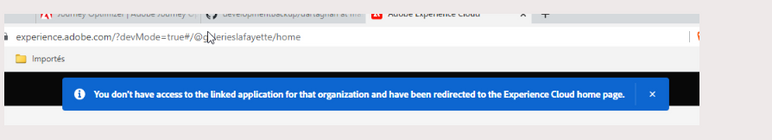
Can you please assist me on this ?
Topics help categorize Community content and increase your ability to discover relevant content.
Views
Replies
Total Likes
Do you have more than one Org that you are a member of?
I get this error a lot when I have used console or experience apps under another org. Then when I click the URL in terminal or paste it in the browser the browser defaults me into an Org the app was NOT published in.
Org A I created my app in
Org B is another org I am a member of
URL defaults to Org B where the project does not exist and Boom Error just like that.
To fix it I change to the correct org with the org selector in top right corner then re-try the URL.
Views
Replies
Total Likes

Question: Did the customer get provisioned for App Builder or purchase it? It is separate from just Runtime entitlement.
From what I know you can use the CLI tooling to package and deploy actions and you can consume the micro services but the following will not work from the full App Builder suite
I will ping the product PM to make sure but from what I know that's how it works.
Views
Replies
Total Likes

Hi,
The customer could be trying to follow the flow intended for App Builder customers. Runtime customers have access to build integrations using the CLI, etc. but they would not have access to building custom apps viewable in Adobe Experience Cloud. As Runtime is the foundation for App Builder they share a number of features. However as pointed out in a previous reply, the experience cloud website extensions will not work for Runtime customers.
Thanks.
![]()
hello.
well sadly, the adobe team didn't warn anyone about the adobe App Builder (price/limitation)
As the customer application is supposed to make use of Adobe IO runtime to make webservices calls betwen ACS and the customer platform. (Adobe Campaign standard calling adobe IO with workflow), i guess it's ok to use the cli in that case (i will ask th team to remove the other functionnalities)
For my knowledge : is there any documentation explaining how to deploy a runtime without the cli? (customer team didn(t find any)
Thank you
Views
Replies
Total Likes
Hi @kevinedmond
I'd actually recommend going a different route -- your customer should sign up for the App Builder trial so that you can access the full set of functionalities. https://developer.adobe.com/app-builder/trial/
As a Runtime customer, this trial is a great way for them to try the full extend of our extensibility framework to build the application they have in mind!
Sarah
![]()
THanks for the advice.
we did apply yesterday, we will see how it goes.
thank you for your help
Views
Replies
Total Likes
Views
Likes
Replies
Views
Likes
Replies
Views
Likes
Replies
Views
Likes
Replies