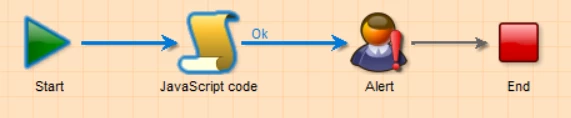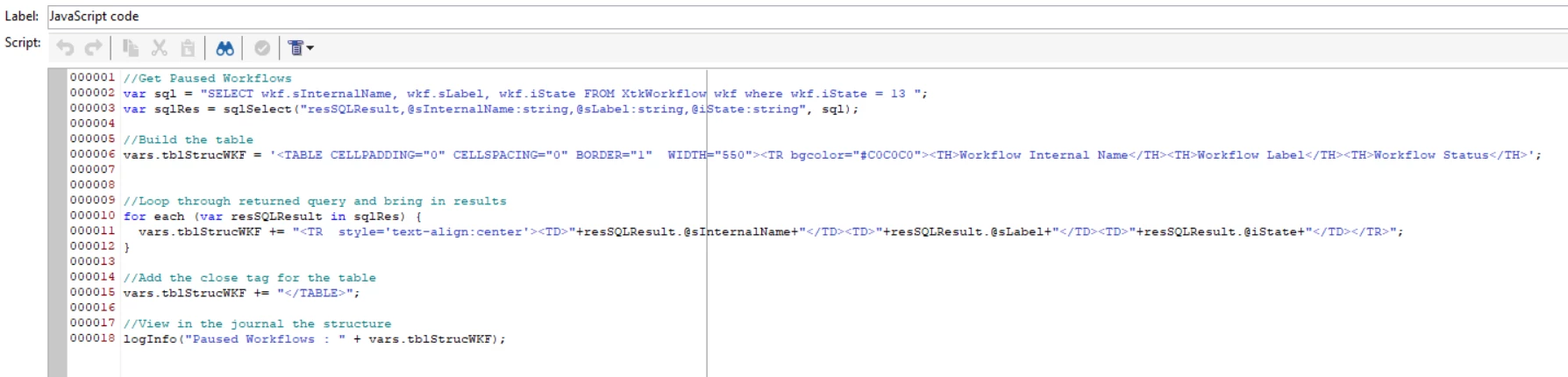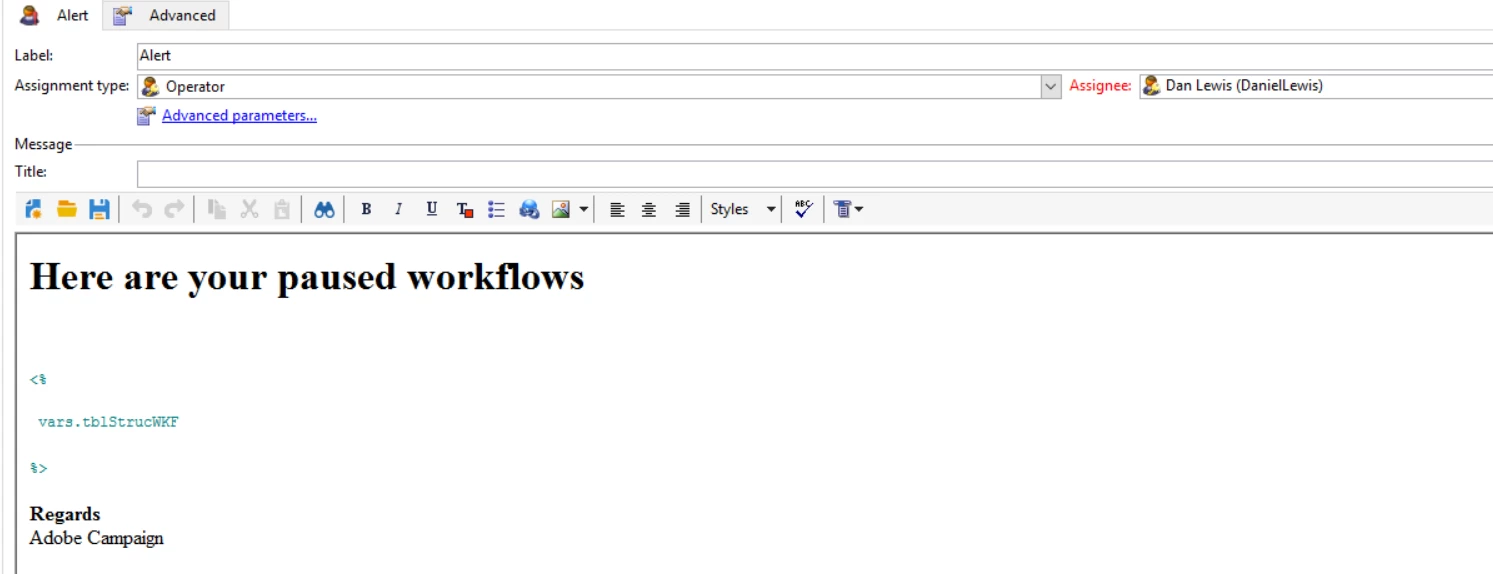Hi Vignesh
We have done similar things for our customers, whereby a user group needs to be alerted via an email to a list of failed workflows.
There are several ways to do this, to be honest, however, I found the following approach to be pretty straightforward and fast. The email is sent via an alert in this case:
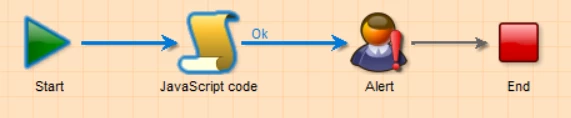
Step 1, the workflow consists of a start, javascript, alert and end activity. The Javascript is going to query the workflow table and look for paused workflows; then for each paused workflow, it is going to build a row in an HTML table.
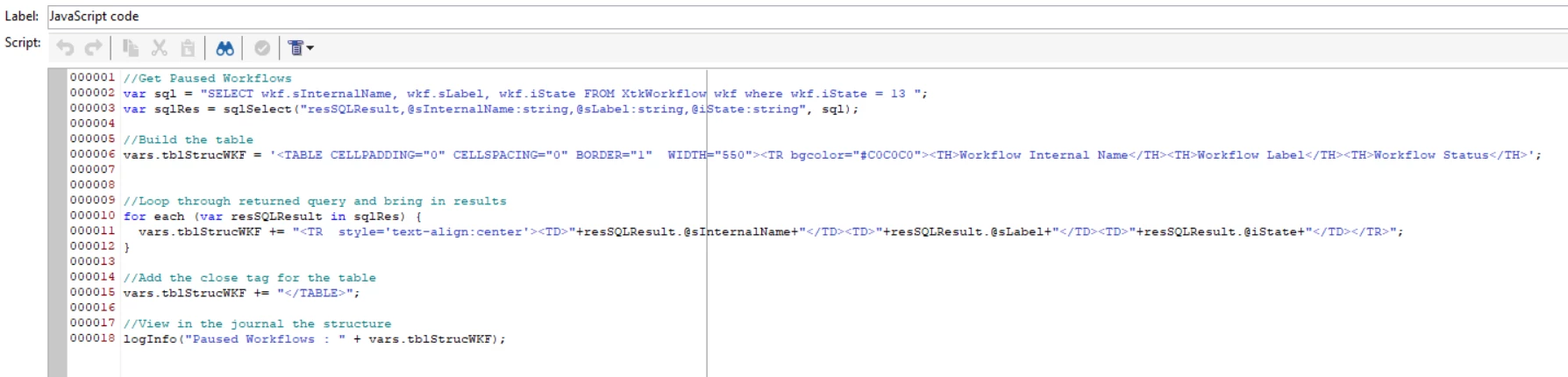
The code is below:
//Get Paused Workflows
var sql = "SELECT wkf.sInternalName, wkf.sLabel, wkf.iState FROM XtkWorkflow wkf where wkf.iState = 13 ";
var sqlRes = sqlSelect("resSQLResult,@sInternalName:string,@sLabel:string,@iState:string", sql);
//Build the table
vars.tblStrucWKF = '<TABLE CELLPADDING="0" CELLSPACING="0" BORDER="1" WIDTH="550"><TR bgcolor="#C0C0C0"><TH>Workflow Internal Name</TH><TH>Workflow Label</TH><TH>Workflow Status</TH>';
//Loop through returned query and bring in results
for each (var resSQLResult in sqlRes) {
vars.tblStrucWKF += "<TR style='text-align:center'><TD>"+resSQLResult.@sInternalName+"</TD><TD>"+resSQLResult.@sLabel+"</TD><TD>"+resSQLResult.@iState+"</TD></TR>";
}
//Add the close tag for the table
vars.tblStrucWKF += "</TABLE>";
//View in the journal the structure
logInfo("Paused Workflows : " + vars.tblStrucWKF);
Step 2;
This variable that contains the result is then going to be reference in your alert:
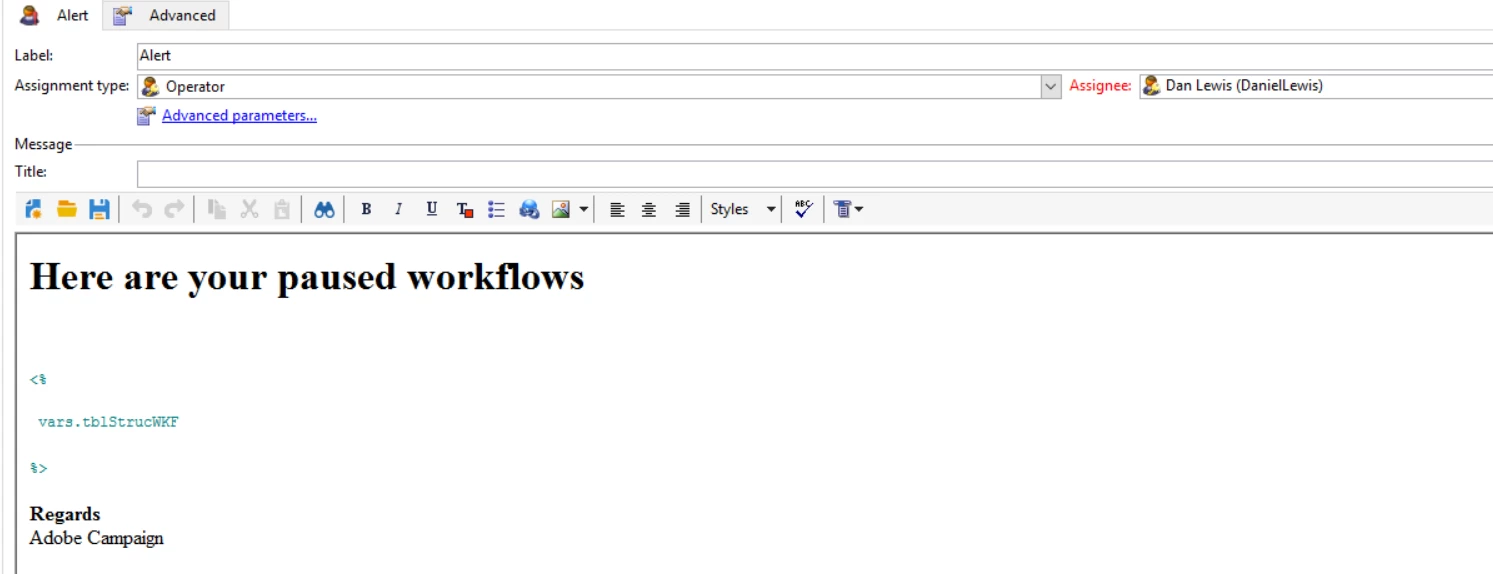
As I said, there are several ways to do it - this is just one of them but should give you a starting point.
Kind Regards
Dan Lewis
Tech Marketer Solutions
http://www.techmarketersolutions.com