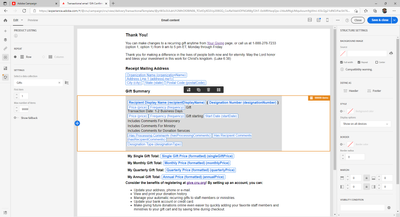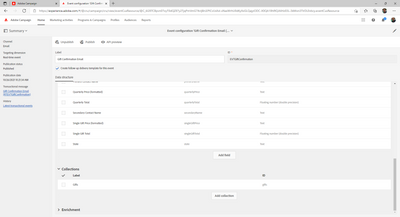Product listing in email content
- Mark as New
- Follow
- Mute
- Subscribe to RSS Feed
- Permalink
- Report
Hi,
We want to use transactional messages, in this case purchase orders, so we have dynamic tables. We have seen that in transactional messages there a functionality, "Product listing" to do it, however, we want the event to call to a workflow, not a transactional message because we have to apply logic previous to send the message and use a normal delivery to send the purchase order, but that functionality is not avalaible, do you know if there is any way of using "Product listing" in a delivery.
Thanks
Solved! Go to Solution.
Views
Replies
Total Likes
- Mark as New
- Follow
- Mute
- Subscribe to RSS Feed
- Permalink
- Report
Hi, I hope you are doing well.
Unfortunally in deliveries product listing isn´t available. The way I implemented a workaround is creating custom resources to store the information that i want to add in deliveries. Once the information is stored we can use it with workflows as usual adding an enrichment activity and in aditional data retrive them as collection. The downside of this approach is you need to define the maximun number of items to work.
On the other hand in the email designer you need to apply visibility conditions to avoid blank spaces if the number of items defined are not met.
- Mark as New
- Follow
- Mute
- Subscribe to RSS Feed
- Permalink
- Report
Hi, I hope you are doing well.
Unfortunally in deliveries product listing isn´t available. The way I implemented a workaround is creating custom resources to store the information that i want to add in deliveries. Once the information is stored we can use it with workflows as usual adding an enrichment activity and in aditional data retrive them as collection. The downside of this approach is you need to define the maximun number of items to work.
On the other hand in the email designer you need to apply visibility conditions to avoid blank spaces if the number of items defined are not met.
- Mark as New
- Follow
- Mute
- Subscribe to RSS Feed
- Permalink
- Report
You are correct with what you stated above. Your only other option is to set it up as a transactional message and use a data collection. It works great, but we end up doing content updates in the html and not the editor. Here are a couple of screenshots for an example.
Blessings, John

- Mark as New
- Follow
- Mute
- Subscribe to RSS Feed
- Permalink
- Report
Hi @LAR1985,
Were you able to resolve this query with the help of the given solutions or do you still need more help here? Do let us know.
Thanks!
Sukrity Wadhwa

Views
Replies
Total Likes