This conversation has been locked due to inactivity. Please create a new post.



This conversation has been locked due to inactivity. Please create a new post.
![]()
Not able to package and deploy/import the application.
Currently we have organized our application under a folder i.e., we kept all our schema, delivery templates, web forms etc. under these folders. We are facing the below challenges.
Even if its showing import is completed 100% but showing error at least one element is required by the package but missing from the instance. As a result the import is failing.
Solved! Go to Solution.
![]()
Here is a diagram that suggests an export order and packaging:
You can also consult the documentation...
In particular see the part about dependencies.
You can also create a "sample" package to get an idea of what types of entities to include, and the correct order, but only use that as a reference.
Linda
Views
Replies
Total Likes
![]()
It sounds like you are missing something from the package and need to go back and add it and export the package again. Please provide the error details (screenshot or text) that would be helpful in resolving your issue.
Generally you should not be using packaging to export "data", e.g. Recipients or Sales Transactions. For this purpose you would use an Export job or a Data extraction (file) activity in a workflow. What type of data are you trying to export?
Linda
Views
Replies
Total Likes
![]()
Thanks for your reply Linda.
We have created our application under a certain folder structure. At root we have the application folder. Then we are keeping say all delivery templates under Delivery Templates, all web forms under Web application folder etc. That is how we have organized the application.
Application folder
Delivery Templates
Web application
Workflows
Offers
We have created a package definition and added our component there. With that package, we are exporting our application. Export is successful.
But when we are importing the package, all components are getting scattered and not coming in the same folder structure we used when creating the application.
Views
Replies
Total Likes
![]()
Are you exporting the folder structure including the Application folder? Have you changed the internal names on the folders, by assigning a prefix, prior to exporting them? If you can attach or e-mail me your export file, I will take a look.
I have looked at the file and there are no folders included in your export. You must export the folders as I describe here, otherwise the entities are getting placed in the default folder locations.
Views
Replies
Total Likes
![]()
Hi Linda,
Thanks. You want to say that
1. all components and the different folders, we need to give an internal name
2. during export. when creating an package definition, we need to include explicitely the folders as well.
Please let me know if I understood correctly.
Views
Replies
Total Likes
![]()
Yes Joydeep, that is exactly right.
Linda
Linda Stinson
Campaign Partner Delivery Lead
Adobe
781.266.8618 (tel)
stinson@adobe.com<mailto:stinson@adobe.com>
275 Washington Street
Newton, MA, 02458
Views
Replies
Total Likes
![]()
Hi Linda,
Thanks for the reply. we followed the two steps:
1. all components and the different folders, we gave an internal name
2. during export. when creating an package definition, we included explicitly the folders as well and for different folder we gave internal names.
but we are now facing the below issue when importing from the xml:
I have mailed the xml to you.
Please help. ![]()
Thanks & Regards,
Joydeep
Views
Replies
Total Likes
![]()
Hi Joydeep,
I looked and the entities listed are in your package. However they are probably not in the right order with regard to dependencies. So they are being referenced before they have been imported. So for example, your package imports a number of Deliveries that reference the Typology neokartTypology before you have imported it. The Typology doesn't come until later in the package. You need to be aware of these dependencies. You can reorder the entities in the package definition by moving them up and down in the list.
Linda
Views
Replies
Total Likes
![]()
Thanks Linda.
We are able to solve the issue mentioned in the earlier screen shot by adding the style referenced, adding the SMS typology and including the opsecurity entry for saras.
We are able to import it now but facing two issues:
1. Offers are not showing/coming. But in the nms:offer table we saw entry of our offers in that table.
2.. Question: we have added the campaign when creating the package def. Do we need to add each and every workflows as well comes under the campaign?
3. In the import dialog it is showing error regarding duplicate key in workflows.
Error Log:
Submitting job to the server
17:13:07 - Enumerating the file entities...
17:13:07 - Writing entities in the database...
17:13:07 - Saving data related to packages...
17:13:07 - Package 'Neokart': Saving entities of type 'xtk:folder'...
17:13:07 - Package 'Neokart': Saving entities of type 'nms:webApp'...
17:13:08 - Package 'Neokart': Saving entities of type 'nms:delivery'...
17:13:09 - Package 'Neokart': Saving entities of type 'nms:operation'...
17:13:09 - PostgreSQL error: ERROR: duplicate key value violates unique constraint "xtkworkflow_id"
17:13:09 - SQL statement 'INSERT INTO XtkWorkflow (iWorkflowId, sInternalName, sLabel, iModifiedById, tsLastModified, sTimezone, iFolderId, iOperationId, iCreatedById, tsCreated, iHistory, iOnError, iBuiltIn, iIsModel, iFolderProcessId, iStatus, iProduction, iState, iStartState, iPriority, mData) VALUES (:#(1)#, :#(2)#, :#(3)#, :#(4)#, :#(5)#, :#(6)#, :#(7)#, :#(8)#, :#(9)#, :#(10)#, :#(11)#, :#(12)#, :#(13)#, :#(14)#, :#(15)#, :#(16)#, :#(17)#, :#(18)#, :#(19)#, :#(20)#, :#(21)#)' could not be executed.
17:13:09 - Param(0)=505066920 Param(1)=neokartSubscriptionWorkflow Param(2)=Subscription Workflow Param(3)=504985015 Param(4)=05/21/2015 11:43:09 AM Param(5)= Param(6)=2926 Param(7)=505066919 Param(8)=504985015 Param(9)=05/21/2015 11:43:09 AM Param(10)=30 Param(11)=0 Param(12)=0 Param(13)=0 Param(14)=0 Param(15)=0 Param(16)=0 Param(17)=0 Param(18)=0 Param(19)=0 Param(20)=<?xml version='1.0'?> <workflow background="xtk:backgrounds/neolane.png" modelName="opEmpty" sce
17:13:09 - nario-cs="Notification of the workflow supervisor" scenario-id="2875" schema="nms:recipient" showSQL="false" simulation="false"><activities><deliveryRecurring
17:13:09 - Package 'Neokart': Saving entities of type 'nms:typology'...
17:13:09 - Package 'Neokart': Saving entities of type 'nms:typologyRule'...
17:13:09 - Package 'Neokart': Saving entities of type 'nms:offerSpace'...
17:13:09 - Package 'Neokart': Saving entities of type 'nms:offer'...
17:13:09 - Package 'Neokart': Saving entities of type 'nms:service'...
17:13:10 - Package 'Neokart': Saving entities of type 'xtk:formRendering'...
17:13:10 - Package 'Neokart': Saving entities of type 'xtk:opsecurity'...
17:13:10 - Package 'Neokart': Saving entities of type 'xtk:specFile'...
17:13:10 - Installation of packages successful.
But we have provided unique internal names to the workflows.
Please suggest.
Views
Replies
Total Likes
![]()
Hi Joydeep,
Good questions one and all. Did you define the Offers in one of the standard folders? Also, if you are using Interaction, the offers might not be “Live” yet. Did you approve the offers? Once approved it takes some time for them to move to the live environment. In the Data tab of the Offer schema, configure the list and add the folder link and this will tell you what folder the offers have been placed in, if any.
Linda
Linda Stinson
Campaign Partner Delivery Lead
Adobe
781.266.8618 (tel)
stinson@adobe.com<mailto:stinson@adobe.com>
275 Washington Street
Newton, MA, 02458
Views
Replies
Total Likes
![]()
Joydeep, you are correct that the workflows should be included automatically with the Campaign, but if you ran into an error like uniqueness violation, then it was unable to store the workflow detail. That is why you are not seeing your activities. Did you determine if a workflow already exists in the target environment with the same internal name? If so, and it is one that you created, maybe you can delete it and try again. As you noted, you would have to give each workflow a unique name.
Also, note that Campaigns and Campaign templates are stored in the same table, as are deliveries and delivery templates, and probably workflows and workflow templates. So uniqueness has to apply across the template as well.
Linda
Linda Stinson
Campaign Partner Delivery Lead
Adobe
stinson@adobe.com<mailto:stinson@adobe.com>
275 Washington Street
Newton, MA, 02458
Views
Replies
Total Likes
![]()
Thanks Linda.
We have given unique name to all of them. But still facing the workflow related issue.
for offers, Yes. we have included in standard folder structure. But still offers are not visible after import in destination environment. In source env. no issue.
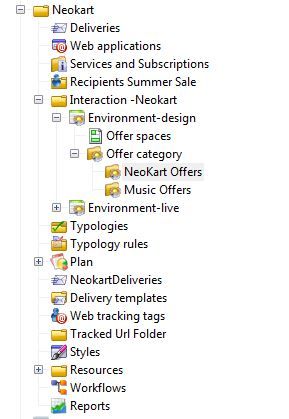
Please help us here.
Views
Replies
Total Likes
![]()
Hi Joydeep,
Regarding the Offers - can you show me a screenshot of the Data tab for the xtk:offer schema in your Explorer view with the Folder column added?
Regarding the workflows - make sure that you don't have xtk:workflow as one of the entities to export in your package, as the workflow will get exported with the campaign.
Thanks,
Linda
Views
Replies
Total Likes
![]()
Linda,
We have build our package currently in the following way:
So, we are only including the campaign not the workflows
For offers, previously included only offerSpace and offer. Do we need to include offerContext (offer weight) as well. Please let us know.
Thanks & Regards,
Joydeep
Views
Replies
Total Likes
![]()
Hi Joydeep,
It is a bit of trial and error to get the package contents exactly right. You should be able to tell by the error messages you get on import whether there is something missing or out of order in the package. If you get an error on import right after the loading of an entity succeeds, then you know it is the next line in the package definition that the import failed on. The entities are included in the package in the order that you define the package contents. I do not know offhand about the offerContext. If it is not in the package after you generated the package, then that means you probably do need to explicitly add it. If you can define an offer context and use it across multiple offers, then it probably would not be exported automatically otherwise it would get included multiple times.
Linda
Views
Replies
Total Likes
![]()
Hi Linda,
we have imported with the above package, but again the offers, campaign and workflows are not showing. ![]() table shows offers are inserted (highlighted) but they are not visible.
table shows offers are inserted (highlighted) but they are not visible.
please help.
Joydeep
Views
Replies
Total Likes
![]()
Hi Linda,
Any update on this?
Thanks & Regards,
Joydeep
Views
Replies
Total Likes
![]()
Hi Joydeep,
Add the folder/@fullName to the Data tab. It seems like these entities are not getting the folder set. This will be indicated by a null string or if you just add the folder column you will see (). What you need to do is give each of the custom folders a unique internal name and include them in the package before the folder contents. For example neoBankHealthInsuranceOfferCategory.
Linda
Hi Linda,
Is there is any document you can provide to us which will have all the guidelines which we can follow while transferring packages from DEV environment to UAT environment.
This will definitely help us to do confirm and prepare a checklist what to check before doing export and import.
Thanks you so much.
Thanks,
Kapil Kochar
Views
Replies
Total Likes
![]()
Hi Linda,
Can you please share a document which contains steps to create a package definition. In my case I have a folder structure which contains real time email, resources (Images, Delivery Template, Personalization Block) Operators, Operator Groups.
Please advise.
Thanks,
Anupam
Views
Replies
Total Likes
![]()
Here is a diagram that suggests an export order and packaging:
You can also consult the documentation...
In particular see the part about dependencies.
You can also create a "sample" package to get an idea of what types of entities to include, and the correct order, but only use that as a reference.
Linda
Views
Replies
Total Likes
Views
Likes
Replies
Views
Likes
Replies