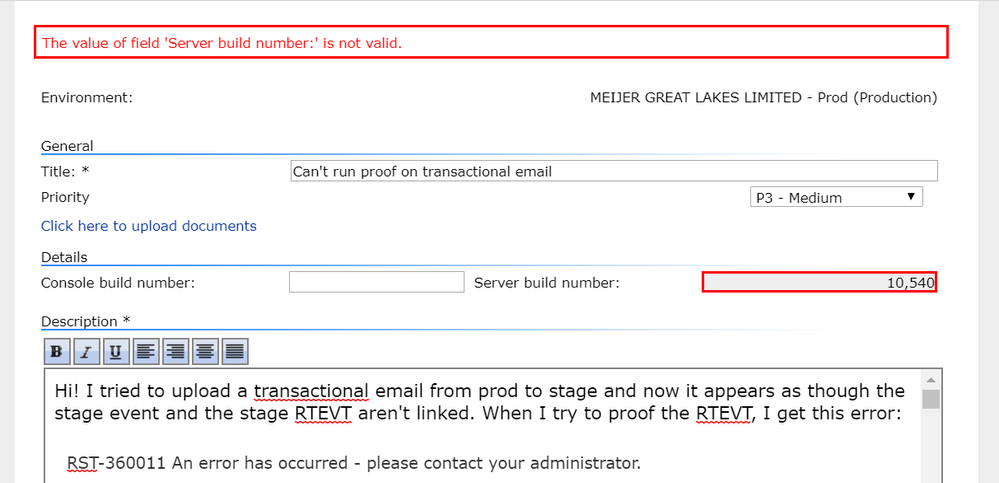Neolane Ticket - Build number
![]()
- Mark as New
- Follow
- Mute
- Subscribe to RSS Feed
- Permalink
- Report
Hello!
First off, it's a little ridiculous that I have to even put something in these fields, given that we are Standard, which is whatever the current version is always.
Secondly, what is supposed to go in these fields, then? I've tried every combination of what I used to put in that field, and what the current build is, and I get errors.
Thirdly, can someone fix this so that it's no so darned difficult to guess what goes in here?
Solved! Go to Solution.
- Mark as New
- Follow
- Mute
- Subscribe to RSS Feed
- Permalink
- Report
In this case, please copy your issue summary details to a notepad, log out, clear browser cache+cookies, log in, and try re-entering the case. Be sure to include the build 10540 for both Server and Console build fields. These fields are mandatory even with ACS issues to track support case volumes for particular builds as releases are rolled out.
~James
- Mark as New
- Follow
- Mute
- Subscribe to RSS Feed
- Permalink
- Report
Hello,
The build number can be found by appending '/r/test' to your instance URL and loading this page in a browser. For example: https://<tenant>.campaign.adobe.com/r/test.
The result will be something like: <redir status='OK' date='2019-10-02 14:23:25.588-04' build='10540' minver='0' instance='<tenant>_mkt_prod1' sourceIP='xxx.xxx.xx.xxx' host='<tenant>campaign.adobe.com' localHost='<tenant>-mkt-prod1-1'/>
I've highlighted the build for your reference.
ACS builds typically start with 105xx and are 5 digits long while ACC builds will start with 90/89/88/87xx and be 4 digits long. You can use the same build number for the console/server build number when opening tickets with support.
~James
![]()
- Mark as New
- Follow
- Mute
- Subscribe to RSS Feed
- Permalink
- Report
Thanks. I put our current build (10540) in both fields and it still wouldn't let me by.
I think the greater question is why it's even needed in the first place. If we're Standard, aren't updates pushed to us automatically?
Views
Replies
Total Likes
- Mark as New
- Follow
- Mute
- Subscribe to RSS Feed
- Permalink
- Report
In this case, please copy your issue summary details to a notepad, log out, clear browser cache+cookies, log in, and try re-entering the case. Be sure to include the build 10540 for both Server and Console build fields. These fields are mandatory even with ACS issues to track support case volumes for particular builds as releases are rolled out.
~James
Views
Likes
Replies
Views
Likes
Replies
Views
Likes
Replies